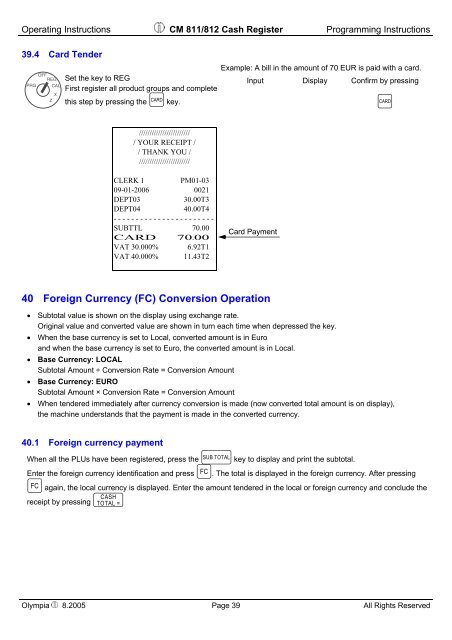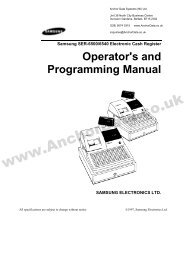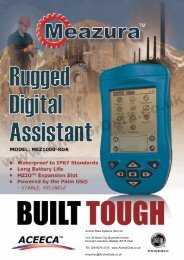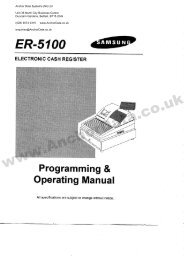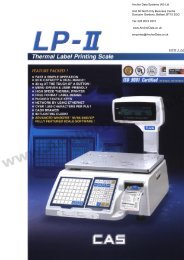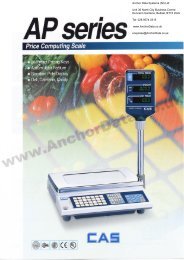CM 811/812 Operating Instructions Programming Instructions
CM 811/812 Operating Instructions Programming Instructions
CM 811/812 Operating Instructions Programming Instructions
- No tags were found...
You also want an ePaper? Increase the reach of your titles
YUMPU automatically turns print PDFs into web optimized ePapers that Google loves.
<strong>Operating</strong> <strong>Instructions</strong> <strong>CM</strong> <strong>811</strong>/<strong>812</strong> Cash Register <strong>Programming</strong> <strong>Instructions</strong>39.4 Card TenderSet the key to REGFirst register all product groups and completethis step by pressing the o key.Example: A bill in the amount of 70 EUR is paid with a card.Input Display Confirm by pressingo///////////////////////// YOUR RECEIPT // THANK YOU /////////////////////////CLERK 1 PM01-0309-01-2006 0021DEPT03 30.00T3DEPT04 40.00T4- - - - - - - - - - - - - - - - - - - - - - -SUBTTL 70.00CARD 70.00VAT 30.000% 6.92T1VAT 40.000% 11.43T2Card Payment40 Foreign Currency (FC) Conversion Operation• Subtotal value is shown on the display using exchange rate.Original value and converted value are shown in turn each time when depressed the key.• When the base currency is set to Local, converted amount is in Euroand when the base currency is set to Euro, the converted amount is in Local.• Base Currency: LOCALSubtotal Amount ÷ Conversion Rate = Conversion Amount• Base Currency: EUROSubtotal Amount × Conversion Rate = Conversion Amount• When tendered immediately after currency conversion is made (now converted total amount is on display),the machine understands that the payment is made in the converted currency.40.1 Foreign currency paymentWhen all the PLUs have been registered, press the p key to display and print the subtotal.Enter the foreign currency identification and press k. The total is displayed in the foreign currency. After pressingk again, the local currency is displayed. Enter the amount tendered in the local or foreign currency and conclude thereceipt by pressing qOlympia 8.2005 Page 39 All Rights Reserved