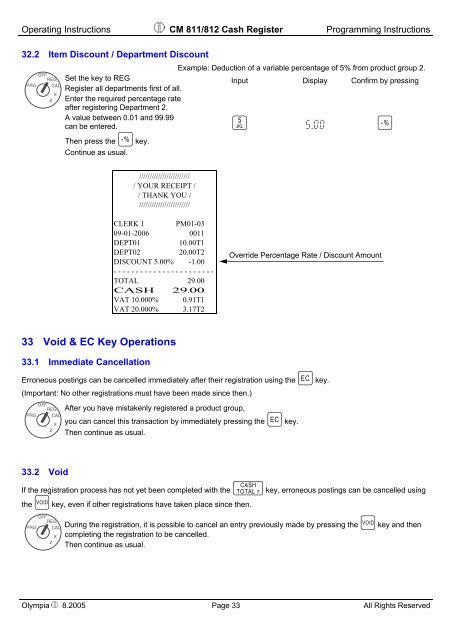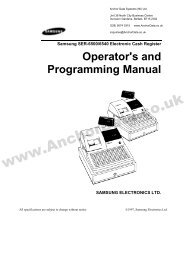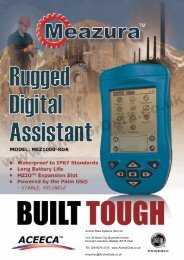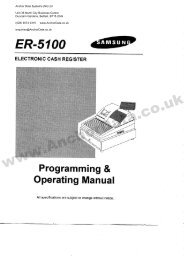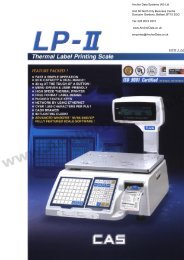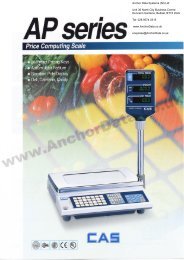CM 811/812 Operating Instructions Programming Instructions
CM 811/812 Operating Instructions Programming Instructions
CM 811/812 Operating Instructions Programming Instructions
- No tags were found...
You also want an ePaper? Increase the reach of your titles
YUMPU automatically turns print PDFs into web optimized ePapers that Google loves.
<strong>Operating</strong> <strong>Instructions</strong> <strong>CM</strong> <strong>811</strong>/<strong>812</strong> Cash Register <strong>Programming</strong> <strong>Instructions</strong>32.2 Item Discount / Department DiscountExample: Deduction of a variable percentage of 5% from product group 2.Set the key to REGRegister all departments first of all.Enter the required percentage rateafter registering Department 2.A value between 0.01 and 99.99can be entered.Input5Display5,00Confirm by pressinglThen press the l key.Continue as usual.///////////////////////// YOUR RECEIPT // THANK YOU /////////////////////////CLERK 1 PM01-0309-01-2006 0011DEPT01 10.00T1DEPT02 20.00T2DISCOUNT 5.00% -1.00- - - - - - - - - - - - - - - - - - - - - - -TOTAL 29.00CASH 29.00VAT 10.000% 0.91T1VAT 20.000% 3.17T2Override Percentage Rate / Discount Amount33 Void & EC Key Operations33.1 Immediate CancellationErroneous postings can be cancelled immediately after their registration using the b key.(Important: No other registrations must have been made since then.)After you have mistakenly registered a product group,you can cancel this transaction by immediately pressing the b key.Then continue as usual.33.2 VoidIf the registration process has not yet been completed with the q key, erroneous postings can be cancelled usingthe S key, even if other registrations have taken place since then.During the registration, it is possible to cancel an entry previously made by pressing the S key and thencompleting the registration to be cancelled.Then continue as usual.Olympia 8.2005 Page 33 All Rights Reserved