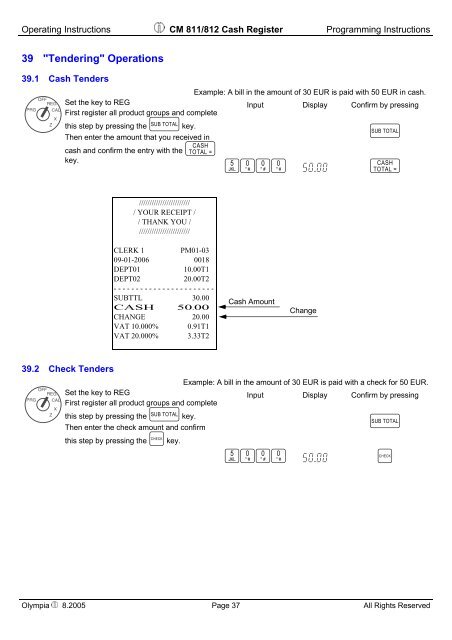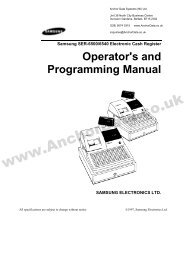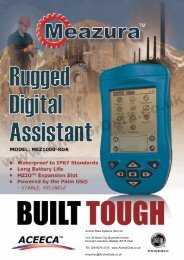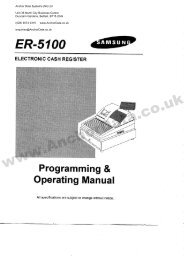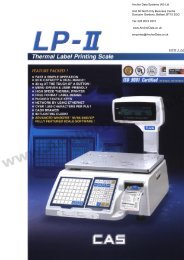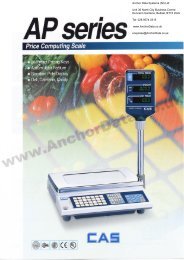CM 811/812 Operating Instructions Programming Instructions
CM 811/812 Operating Instructions Programming Instructions
CM 811/812 Operating Instructions Programming Instructions
- No tags were found...
You also want an ePaper? Increase the reach of your titles
YUMPU automatically turns print PDFs into web optimized ePapers that Google loves.
<strong>Operating</strong> <strong>Instructions</strong> <strong>CM</strong> <strong>811</strong>/<strong>812</strong> Cash Register <strong>Programming</strong> <strong>Instructions</strong>39 "Tendering" Operations39.1 Cash TendersExample: A bill in the amount of 30 EUR is paid with 50 EUR in cash.Set the key to REGFirst register all product groups and completethis step by pressing the p key.Then enter the amount that you received incash and confirm the entry with the qkey.Input Display Confirm by pressingp5000 50,00 q///////////////////////// YOUR RECEIPT // THANK YOU /////////////////////////CLERK 1 PM01-0309-01-2006 0018DEPT01 10.00T1DEPT02 20.00T2- - - - - - - - - - - - - - - - - - - - - - -SUBTTL 30.00CASH 50.00CHANGE 20.00VAT 10.000% 0.91T1VAT 20.000% 3.33T2Cash AmountChange39.2 Check TendersExample: A bill in the amount of 30 EUR is paid with a check for 50 EUR.Set the key to REGFirst register all product groups and completethis step by pressing the p key.Then enter the check amount and confirmthis step by pressing the n key.Input Display Confirm by pressingp5000 50,00 nOlympia 8.2005 Page 37 All Rights Reserved