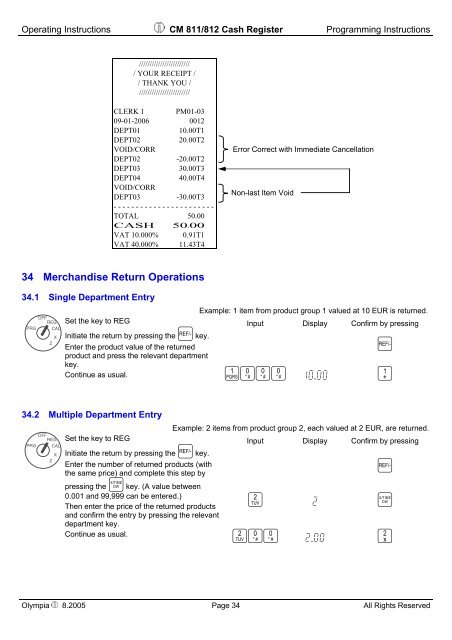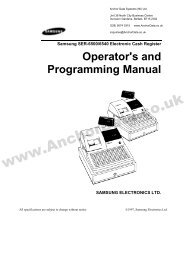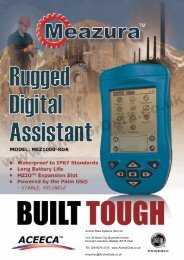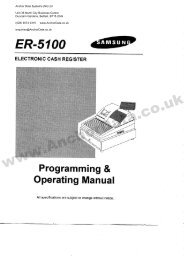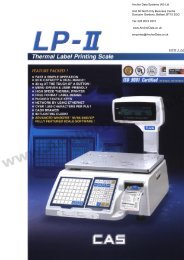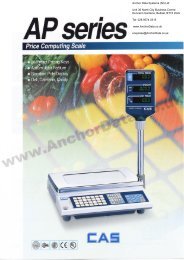CM 811/812 Operating Instructions Programming Instructions
CM 811/812 Operating Instructions Programming Instructions
CM 811/812 Operating Instructions Programming Instructions
- No tags were found...
Create successful ePaper yourself
Turn your PDF publications into a flip-book with our unique Google optimized e-Paper software.
<strong>Operating</strong> <strong>Instructions</strong> <strong>CM</strong> <strong>811</strong>/<strong>812</strong> Cash Register <strong>Programming</strong> <strong>Instructions</strong>///////////////////////// YOUR RECEIPT // THANK YOU /////////////////////////CLERK 1 PM01-0309-01-2006 0012DEPT01 10.00T1DEPT02 20.00T2VOID/CORRDEPT02 -20.00T2DEPT03 30.00T3DEPT04 40.00T4VOID/CORRDEPT03 -30.00T3- - - - - - - - - - - - - - - - - - - - - - -TOTAL 50.00CASH 50.00VAT 10.000% 0.91T1VAT 40.000% 11.43T4Error Correct with Immediate CancellationNon-last Item Void34 Merchandise Return Operations34.1 Single Department EntryExample: 1 item from product group 1 valued at 10 EUR is returned.Set the key to REGInput Display Confirm by pressingInitiate the return by pressing the d key.Enter the product value of the returneddproduct and press the relevant departmentkey.Continue as usual. 1000 10,00 A34.2 Multiple Department EntryExample: 2 items from product group 2, each valued at 2 EUR, are returned.Set the key to REGInput Display Confirm by pressingInitiate the return by pressing the d key.Enter the number of returned products (withthe same price) and complete this step bydpressing the h key. (A value between0.001 and 99,999 can be entered.)Then enter the price of the returned productsand confirm the entry by pressing the relevantdepartment key.2 2 hContinue as usual.200 2,00 BOlympia 8.2005 Page 34 All Rights Reserved