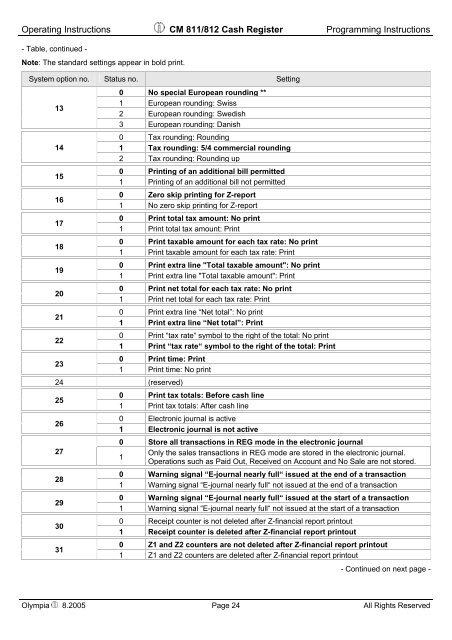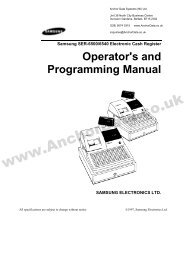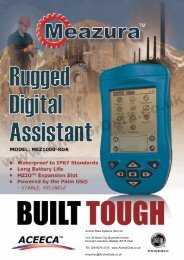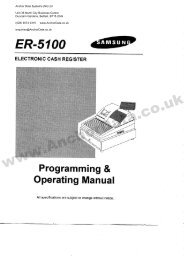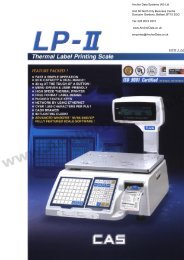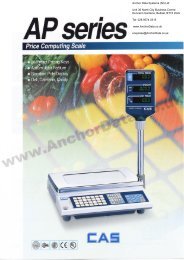CM 811/812 Operating Instructions Programming Instructions
CM 811/812 Operating Instructions Programming Instructions
CM 811/812 Operating Instructions Programming Instructions
- No tags were found...
Create successful ePaper yourself
Turn your PDF publications into a flip-book with our unique Google optimized e-Paper software.
<strong>Operating</strong> <strong>Instructions</strong> <strong>CM</strong> <strong>811</strong>/<strong>812</strong> Cash Register <strong>Programming</strong> <strong>Instructions</strong>- Table, continued -Note: The standard settings appear in bold print.System option no. Status no. Setting13141516171819202122230 No special European rounding **1 European rounding: Swiss2 European rounding: Swedish3 European rounding: Danish0 Tax rounding: Rounding1 Tax rounding: 5/4 commercial rounding2 Tax rounding: Rounding up0 Printing of an additional bill permitted1 Printing of an additional bill not permitted0 Zero skip printing for Z-report1 No zero skip printing for Z-report0 Print total tax amount: No print1 Print total tax amount: Print0 Print taxable amount for each tax rate: No print1 Print taxable amount for each tax rate: Print0 Print extra line "Total taxable amount": No print1 Print extra line "Total taxable amount": Print0 Print net total for each tax rate: No print1 Print net total for each tax rate: Print0 Print extra line “Net total”: No print1 Print extra line “Net total”: Print0 Print “tax rate“ symbol to the right of the total: No print1 Print “tax rate“ symbol to the right of the total: Print0 Print time: Print1 Print time: No print24 (reserved)252627282930310 Print tax totals: Before cash line1 Print tax totals: After cash line0 Electronic journal is active1 Electronic journal is not active0 Store all transactions in REG mode in the electronic journalOnly the sales transactions in REG mode are stored in the electronic journal.1Operations such as Paid Out, Received on Account and No Sale are not stored.0 Warning signal “E-journal nearly full“ issued at the end of a transaction1 Warning signal “E-journal nearly full“ not issued at the end of a transaction0 Warning signal “E-journal nearly full“ issued at the start of a transaction1 Warning signal “E-journal nearly full“ not issued at the start of a transaction0 Receipt counter is not deleted after Z-financial report printout1 Receipt counter is deleted after Z-financial report printout0 Z1 and Z2 counters are not deleted after Z-financial report printout1 Z1 and Z2 counters are deleted after Z-financial report printout- Continued on next page -Olympia 8.2005 Page 24 All Rights Reserved