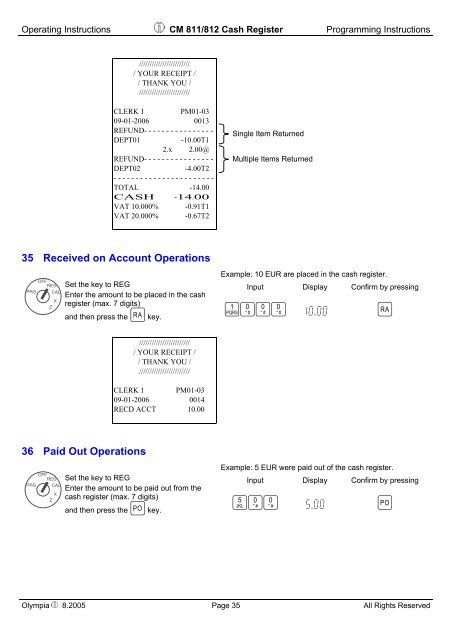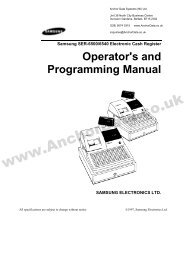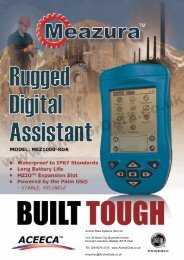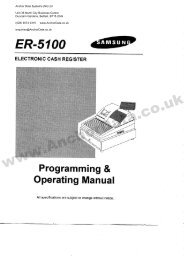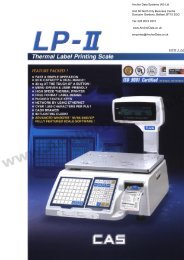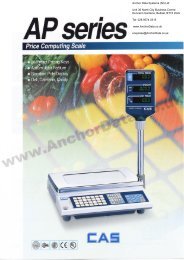CM 811/812 Operating Instructions Programming Instructions
CM 811/812 Operating Instructions Programming Instructions
CM 811/812 Operating Instructions Programming Instructions
- No tags were found...
Create successful ePaper yourself
Turn your PDF publications into a flip-book with our unique Google optimized e-Paper software.
<strong>Operating</strong> <strong>Instructions</strong> <strong>CM</strong> <strong>811</strong>/<strong>812</strong> Cash Register <strong>Programming</strong> <strong>Instructions</strong>///////////////////////// YOUR RECEIPT // THANK YOU /////////////////////////CLERK 1 PM01-0309-01-2006 0013REFUND- - - - - - - - - - - - - - - -DEPT01-10.00T12.x 2.00@REFUND- - - - - - - - - - - - - - - -DEPT02-4.00T2- - - - - - - - - - - - - - - - - - - - - - -TOTAL -14.00CASH -14.00VAT 10.000% -0.91T1VAT 20.000% -0.67T2Single Item ReturnedMultiple Items Returned35 Received on Account OperationsSet the key to REGEnter the amount to be placed in the cashregister (max. 7 digits)and then press the c key.Example: 10 EUR are placed in the cash register.Input Display Confirm by pressing1000 10,00 c///////////////////////// YOUR RECEIPT // THANK YOU /////////////////////////CLERK 1 PM01-0309-01-2006 0014RECD ACCT 10.0036 Paid Out OperationsSet the key to REGEnter the amount to be paid out from thecash register (max. 7 digits)and then press the e key.Example: 5 EUR were paid out of the cash register.Input Display Confirm by pressing500 5,00 eOlympia 8.2005 Page 35 All Rights Reserved