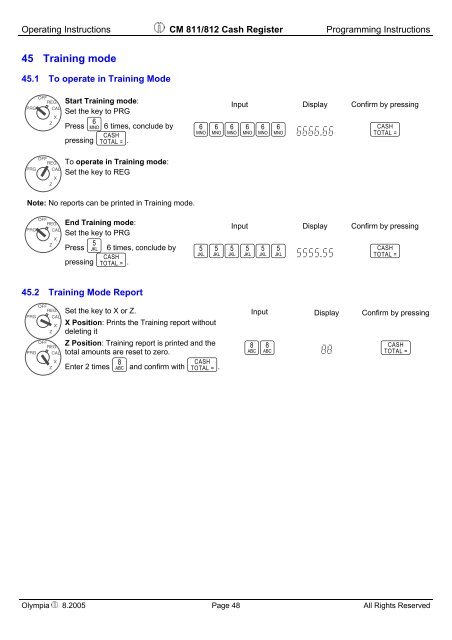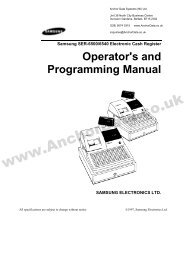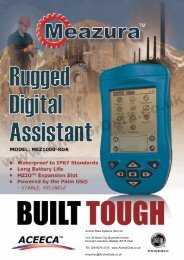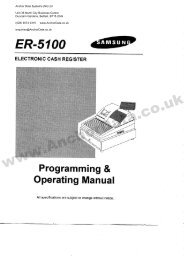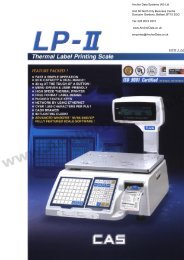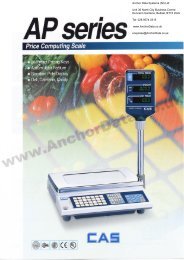CM 811/812 Operating Instructions Programming Instructions
CM 811/812 Operating Instructions Programming Instructions
CM 811/812 Operating Instructions Programming Instructions
- No tags were found...
You also want an ePaper? Increase the reach of your titles
YUMPU automatically turns print PDFs into web optimized ePapers that Google loves.
<strong>Operating</strong> <strong>Instructions</strong> <strong>CM</strong> <strong>811</strong>/<strong>812</strong> Cash Register <strong>Programming</strong> <strong>Instructions</strong>45 Training mode45.1 To operate in Training ModeStart Training mode:Set the key to PRGPress 6 6 times, conclude bypressing q.Input Display Confirm by pressing666666 6666,66 qTo operate in Training mode:Set the key to REGNote: No reports can be printed in Training mode.End Training mode:Set the key to PRGPress 5 6 times, conclude bypressing q.Input Display Confirm by pressing555555 5555,55 q45.2 Training Mode ReportSet the key to X or Z.X Position: Prints the Training report withoutdeleting itZ Position: Training report is printed and thetotal amounts are reset to zero.Input Display Confirm by pressing88 88 qEnter 2 times 8 and confirm with q.Olympia 8.2005 Page 48 All Rights Reserved