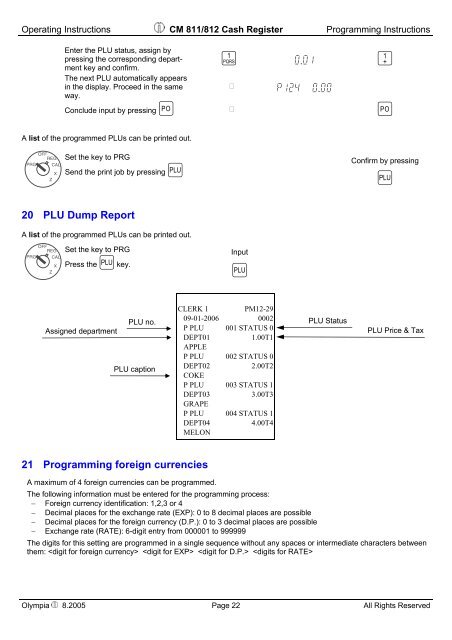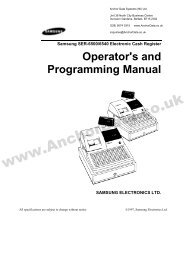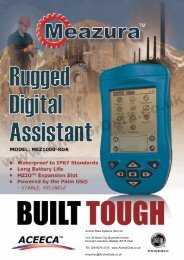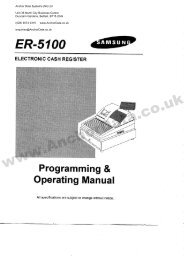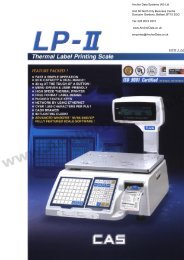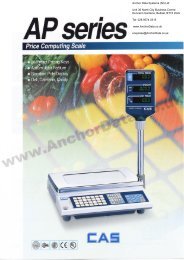CM 811/812 Operating Instructions Programming Instructions
CM 811/812 Operating Instructions Programming Instructions
CM 811/812 Operating Instructions Programming Instructions
- No tags were found...
Create successful ePaper yourself
Turn your PDF publications into a flip-book with our unique Google optimized e-Paper software.
<strong>Operating</strong> <strong>Instructions</strong> <strong>CM</strong> <strong>811</strong>/<strong>812</strong> Cash Register <strong>Programming</strong> <strong>Instructions</strong>Enter the PLU status, assign bypressing the corresponding departmentkey and confirm.The next PLU automatically appearsin the display. Proceed in the sameway.1 0,01 AP124 0,00Conclude input by pressing e eA list of the programmed PLUs can be printed out.Set the key to PRGSend the print job by pressing fConfirm by pressingf20 PLU Dump ReportA list of the programmed PLUs can be printed out.Set the key to PRGInputPress the f key.fAssigned departmentPLU no.PLU captionCLERK 1 PM12-2909-01-2006 0002P PLU 001 STATUS 0DEPT01 1.00T1APPLEP PLU 002 STATUS 0DEPT02 2.00T2COKEP PLU 003 STATUS 1DEPT03 3.00T3GRAPEP PLU 004 STATUS 1DEPT04 4.00T4MELONPLU StatusPLU Price & Tax21 <strong>Programming</strong> foreign currenciesA maximum of 4 foreign currencies can be programmed.The following information must be entered for the programming process:− Foreign currency identification: 1,2,3 or 4− Decimal places for the exchange rate (EXP): 0 to 8 decimal places are possible− Decimal places for the foreign currency (D.P.): 0 to 3 decimal places are possible− Exchange rate (RATE): 6-digit entry from 000001 to 999999The digits for this setting are programmed in a single sequence without any spaces or intermediate characters betweenthem: Olympia 8.2005 Page 22 All Rights Reserved