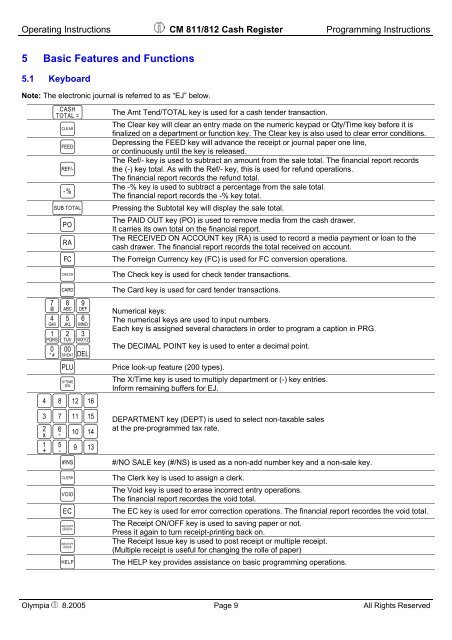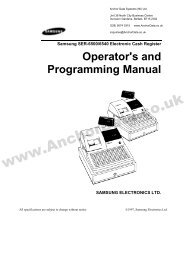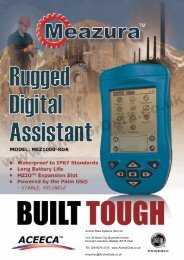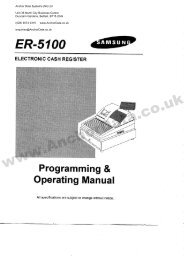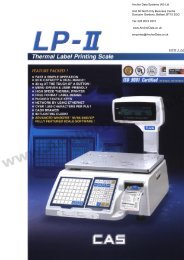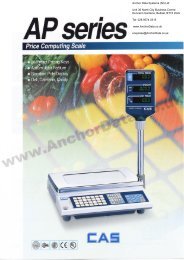CM 811/812 Operating Instructions Programming Instructions
CM 811/812 Operating Instructions Programming Instructions
CM 811/812 Operating Instructions Programming Instructions
- No tags were found...
You also want an ePaper? Increase the reach of your titles
YUMPU automatically turns print PDFs into web optimized ePapers that Google loves.
<strong>Operating</strong> <strong>Instructions</strong> <strong>CM</strong> <strong>811</strong>/<strong>812</strong> Cash Register <strong>Programming</strong> <strong>Instructions</strong>5 Basic Features and Functions5.1 KeyboardNote: The electronic journal is referred to as “EJ” below.qgadlpeckno7894561230/.fhDHLPCGKOBFJNAEIMmQSbRjTThe Amt Tend/TOTAL key is used for a cash tender transaction.The Clear key will clear an entry made on the numeric keypad or Qty/Time key before it isfinalized on a department or function key. The Clear key is also used to clear error conditions.Depressing the FEED key will advance the receipt or journal paper one line,or continuously until the key is released.The Ref/- key is used to subtract an amount from the sale total. The financial report recordsthe (-) key total. As with the Ref/- key, this is used for refund operations.The financial report records the refund total.The -% key is used to subtract a percentage from the sale total.The financial report records the -% key total.Pressing the Subtotal key will display the sale total.The PAID OUT key (PO) is used to remove media from the cash drawer.It carries its own total on the financial report.The RECEIVED ON ACCOUNT key (RA) is used to record a media payment or loan to thecash drawer. The financial report records the total received on account.The Forreign Currency key (FC) is used for FC conversion operations.The Check key is used for check tender transactions.The Card key is used for card tender transactions.Numerical keys:The numerical keys are used to input numbers.Each key is assigned several characters in order to program a caption in PRG.The DECIMAL POINT key is used to enter a decimal point.Price look-up feature (200 types).The X/Time key is used to multiply department or (-) key entries.Inform remaining buffers for EJ.DEPARTMENT key (DEPT) is used to select non-taxable salesat the pre-programmed tax rate.#/NO SALE key (#/NS) is used as a non-add number key and a non-sale key.The Clerk key is used to assign a clerk.The Void key is used to erase incorrect entry operations.The financial report recordes the void total.The EC key is used for error correction operations. The financial report recordes the void total.The Receipt ON/OFF key is used to saving paper or not.Press it again to turn receipt-printing back on.The Receipt Issue key is used to post receipt or multiple receipt.(Multiple receipt is useful for changing the rolle of paper)The HELP key provides assistance on basic programming operations.Olympia 8.2005 Page 9 All Rights Reserved