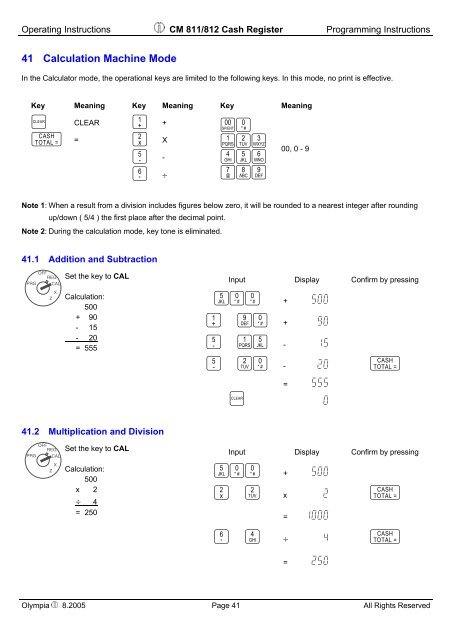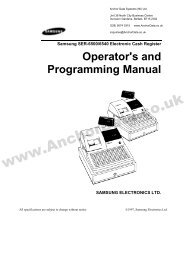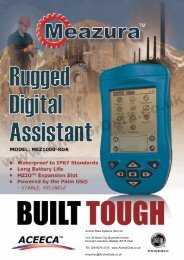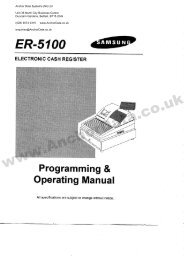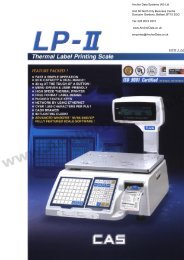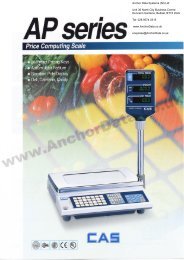CM 811/812 Operating Instructions Programming Instructions
CM 811/812 Operating Instructions Programming Instructions
CM 811/812 Operating Instructions Programming Instructions
- No tags were found...
Create successful ePaper yourself
Turn your PDF publications into a flip-book with our unique Google optimized e-Paper software.
<strong>Operating</strong> <strong>Instructions</strong> <strong>CM</strong> <strong>811</strong>/<strong>812</strong> Cash Register <strong>Programming</strong> <strong>Instructions</strong>41 Calculation Machine ModeIn the Calculator mode, the operational keys are limited to the following keys. In this mode, no print is effective.Key Meaning Key Meaning Key Meaningg CLEAR A +q = B XE -F ÷/012345678900, 0 - 9Note 1: When a result from a division includes figures below zero, it will be rounded to a nearest integer after roundingup/down ( 5/4 ) the first place after the decimal point.Note 2: During the calculation mode, key tone is eliminated.41.1 Addition and SubtractionSet the key to CALCalculation:500+ 90- 15- 20= 555Input Display Confirm by pressing500 + 500A 90 + 90E 15 - 15E 20 - 20 q= 555g 041.2 Multiplication and DivisionSet the key to CALCalculation:500x 2÷ 4= 250Input Display Confirm by pressing500 + 500B 2 x 2 q= 1000F 4 ÷ 4 q= 250Olympia 8.2005 Page 41 All Rights Reserved