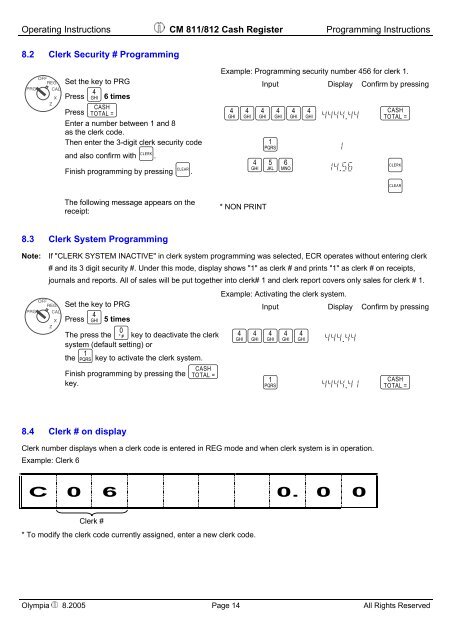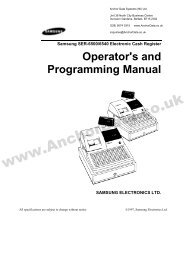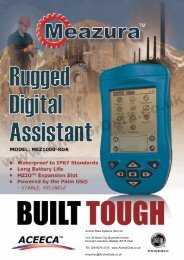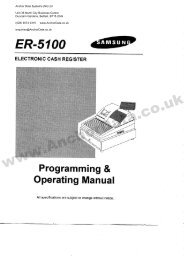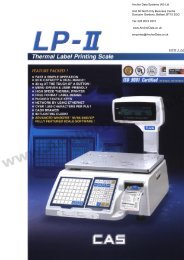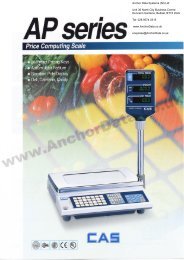CM 811/812 Operating Instructions Programming Instructions
CM 811/812 Operating Instructions Programming Instructions
CM 811/812 Operating Instructions Programming Instructions
- No tags were found...
Create successful ePaper yourself
Turn your PDF publications into a flip-book with our unique Google optimized e-Paper software.
<strong>Operating</strong> <strong>Instructions</strong> <strong>CM</strong> <strong>811</strong>/<strong>812</strong> Cash Register <strong>Programming</strong> <strong>Instructions</strong>8.2 Clerk Security # <strong>Programming</strong>Set the key to PRGPress 4 6 timesPress qEnter a number between 1 and 8as the clerk code.Then enter the 3-digit clerk security codeand also confirm with Q.Finish programming by pressing g.The following message appears on thereceipt:Example: <strong>Programming</strong> security number 456 for clerk 1.Input Display Confirm by pressing444444 4444,44 q1 1456 14,56 Qg* NON PRINT8.3 Clerk System <strong>Programming</strong>Note: If "CLERK SYSTEM INACTIVE" in clerk system programming was selected, ECR operates without entering clerk# and its 3 digit security #. Under this mode, display shows "1" as clerk # and prints "1" as clerk # on receipts,journals and reports. All of sales will be put together into clerk# 1 and clerk report covers only sales for clerk # 1.Example: Activating the clerk system.Set the key to PRGInput Display Confirm by pressingPress 4 5 timesThe press the 0 key to deactivate the clerksystem (default setting) or44444 444,44the 1 key to activate the clerk system.Finish programming by pressing the qkey. 1 4444,41 q8.4 Clerk # on displayClerk number displays when a clerk code is entered in REG mode and when clerk system is in operation.Example: Clerk 6C 0 6 0. 0 0Clerk #* To modify the clerk code currently assigned, enter a new clerk code.Olympia 8.2005 Page 14 All Rights Reserved