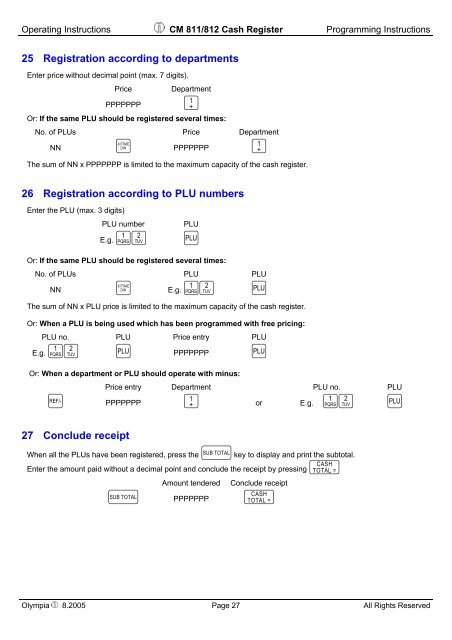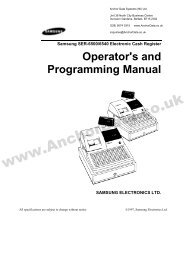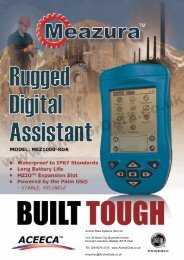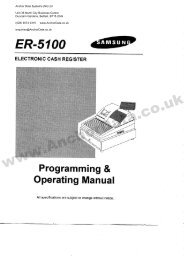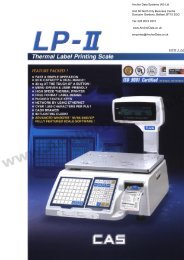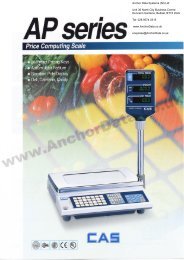CM 811/812 Operating Instructions Programming Instructions
CM 811/812 Operating Instructions Programming Instructions
CM 811/812 Operating Instructions Programming Instructions
- No tags were found...
You also want an ePaper? Increase the reach of your titles
YUMPU automatically turns print PDFs into web optimized ePapers that Google loves.
<strong>Operating</strong> <strong>Instructions</strong> <strong>CM</strong> <strong>811</strong>/<strong>812</strong> Cash Register <strong>Programming</strong> <strong>Instructions</strong>25 Registration according to departmentsEnter price without decimal point (max. 7 digits).PricePPPPPPPDepartmentAOr: If the same PLU should be registered several times:No. of PLUs Price DepartmentNN h PPPPPPP AThe sum of NN x PPPPPPP is limited to the maximum capacity of the cash register.26 Registration according to PLU numbersEnter the PLU (max. 3 digits)PLU numberE.g. 12PLUfOr: If the same PLU should be registered several times:No. of PLUs PLU PLUNN h E.g. 12 fThe sum of NN x PLU price is limited to the maximum capacity of the cash register.Or: When a PLU is being used which has been programmed with free pricing:PLU no. PLU Price entry PLUE.g. 12 f PPPPPPP fOr: When a department or PLU should operate with minus:Price entry Department PLU no. PLUd PPPPPPP A or E.g. 12 f27 Conclude receiptWhen all the PLUs have been registered, press the p key to display and print the subtotal.Enter the amount paid without a decimal point and conclude the receipt by pressing qAmount tenderedConclude receiptp PPPPPPP qOlympia 8.2005 Page 27 All Rights Reserved