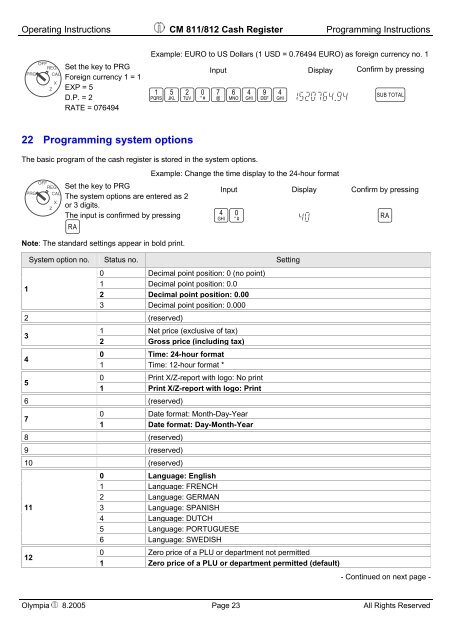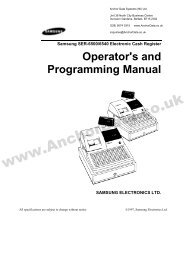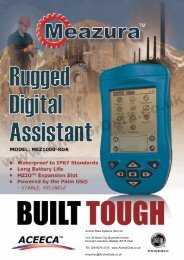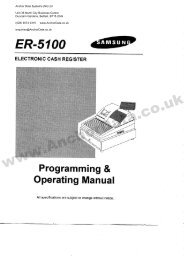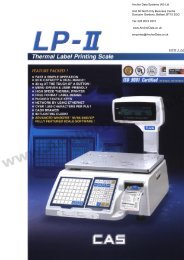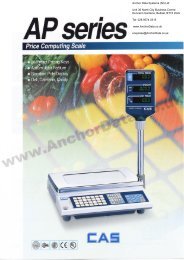CM 811/812 Operating Instructions Programming Instructions
CM 811/812 Operating Instructions Programming Instructions
CM 811/812 Operating Instructions Programming Instructions
- No tags were found...
Create successful ePaper yourself
Turn your PDF publications into a flip-book with our unique Google optimized e-Paper software.
<strong>Operating</strong> <strong>Instructions</strong> <strong>CM</strong> <strong>811</strong>/<strong>812</strong> Cash Register <strong>Programming</strong> <strong>Instructions</strong>Set the key to PRGForeign currency 1 = 1EXP = 5D.P. = 2RATE = 076494Example: EURO to US Dollars (1 USD = 0.76494 EURO) as foreign currency no. 1Input Display Confirm by pressing152076494 1520764,94 p22 <strong>Programming</strong> system optionsThe basic program of the cash register is stored in the system options.Set the key to PRGThe system options are entered as 2or 3 digits.The input is confirmed by pressingcNote: The standard settings appear in bold print.Example: Change the time display to the 24-hour formatSystem option no. Status no. Setting0 Decimal point position: 0 (no point)1 Decimal point position: 0.012 Decimal point position: 0.003 Decimal point position: 0.0002 (reserved)1 Net price (exclusive of tax)32 Gross price (including tax)450 Time: 24-hour format1 Time: 12-hour format *0 Print X/Z-report with logo: No print1 Print X/Z-report with logo: Print6 (reserved)70 Date format: Month-Day-Year1 Date format: Day-Month-Year8 (reserved)9 (reserved)10 (reserved)11120 Language: English1 Language: FRENCH2 Language: GERMAN3 Language: SPANISH4 Language: DUTCH5 Language: PORTUGUESE6 Language: SWEDISHInput Display Confirm by pressing40 40 c0 Zero price of a PLU or department not permitted1 Zero price of a PLU or department permitted (default)- Continued on next page -Olympia 8.2005 Page 23 All Rights Reserved