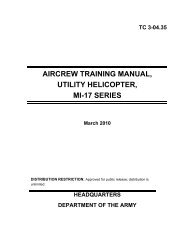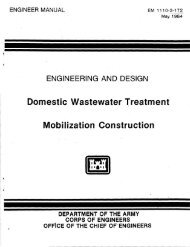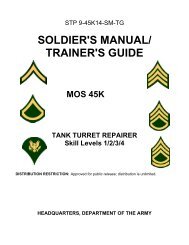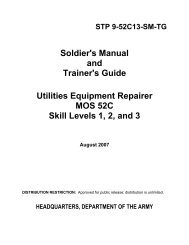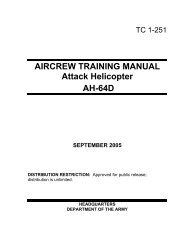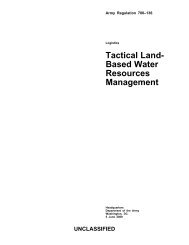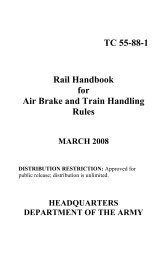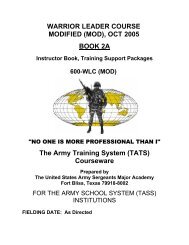STP 10-92A34-SM-TG Soldier's Manual and Trainer's ... - AskTOP
STP 10-92A34-SM-TG Soldier's Manual and Trainer's ... - AskTOP
STP 10-92A34-SM-TG Soldier's Manual and Trainer's ... - AskTOP
You also want an ePaper? Increase the reach of your titles
YUMPU automatically turns print PDFs into web optimized ePapers that Google loves.
<strong>STP</strong> <strong>10</strong>-<strong>92A34</strong>-<strong>SM</strong>-<strong>TG</strong>Performance Steps3. Post causative research results to the Stock Record Account (SRA). (Reference: AR 7<strong>10</strong>-2,Chapter 3, paragraph 3-24)NOTE: Processing all adjustment having an extended value greater than $1,000.00 in value.a. Post the decrease adjustments as losses.b. Post the increase adjustments as gains.NOTE: Results will be recorded on the reverse side of the inventory adjustment report, continue on aseparate sheet of paper when needed.4. Prepare the inventory adjustment report for submission. (Reference: AR 7<strong>10</strong>-2, Chapter 9,paragraph 9-12)NOTE: Prepare a DA Form 444 (Inventory Adjustment Report (IAR)) in three copies. Automated stockrecord accounts may use computer-generated adjustment report in lieu of DA Form 444 as long as allnecessary data elements are contained therein.a. Prepare adjustments if the report is greater than $1,000.00 in value.b. Prepare adjustment to any NSN having a Controlled Item Inventory Code (CIIC) of 1, 2, 3, 4, 5,6, 8, 9, N, P, Q, or R, or for a night vision device with a CIIC of Y.NOTE: If the item is Reportable Item Control Code (RICC) 2 (<strong>and</strong> 3 in the USAR), enter the Line ItemNumber (LIN) on the next line under the item stock number.NOTE: Administrative IARs will not be included in the totals to determine the 5 percent cutoff.Administrative (Assembly, Disassembly, Stock number or unit-of-issue changes, transaction reversals,condition code change, Re-identification, <strong>and</strong> Pseudo receipts).5. Forward the inventory adjustment report to the approving authority. (Reference: DA Pamphlet7<strong>10</strong>-2-2, Chapter 9, paragraph 9-12)NOTE: Inventory Adjustment Reports (IARs) for Supply Support Activity (SSA) accounts capitalized underSingle Stock Fund (SSF) business processes will be made available for review to U.S. Army MaterielComm<strong>and</strong> (USAMC) installation supply representatives (ISRs) or other designated USAMC G-3representative during site visits <strong>and</strong> copies provides as requested.a. Forward the original to approving authority within 5 workdays.b. Forward the third copy to the Continuing Balance System-Exp<strong>and</strong>ed (CBS-X) CentralCollection Activity (CCA) for RICC 2 reportable items.6. Conduct additional causative research for the IAR rejected by the approval authority.(Reference: DA Pamphlet 7<strong>10</strong>-2-2, Chapter 9, paragraph 9-11)7. Forward previously rejected inventory adjustment report(s) to the approving authority.(Reference: DA Pamphlet 7<strong>10</strong>-2-2, Chapter 9, paragraph 9-12)8. File all approved inventory adjustment reports. (Reference: DA Pamphlet 7<strong>10</strong>-2-2, Chapter 9,paragraphs 9-12 <strong>and</strong> 9-13)Evaluation Preparation: At the test site, provide all materials that are relevant to the task to includethose mentioned in the Conditions statement.7 May 2008 3-7