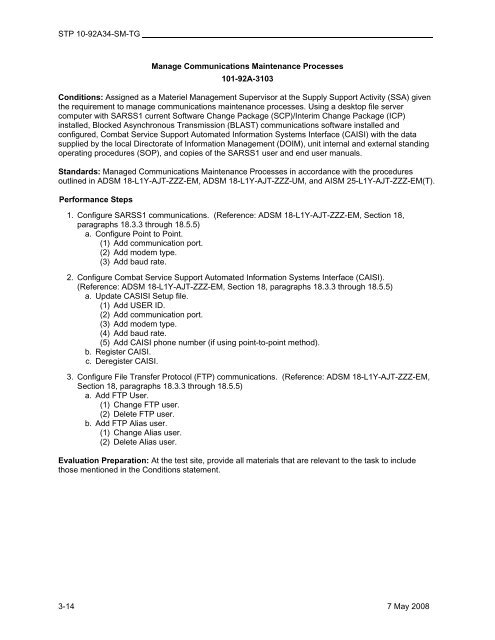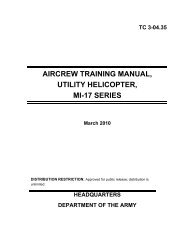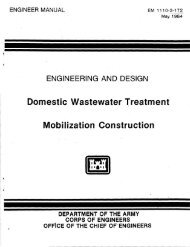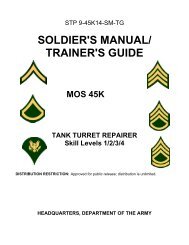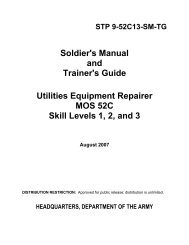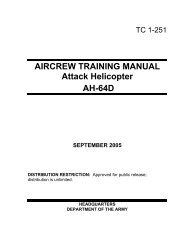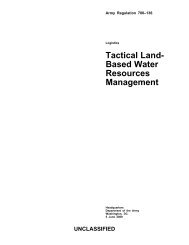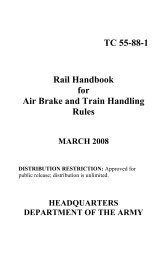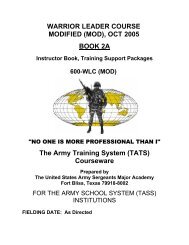STP 10-92A34-SM-TG Soldier's Manual and Trainer's ... - AskTOP
STP 10-92A34-SM-TG Soldier's Manual and Trainer's ... - AskTOP
STP 10-92A34-SM-TG Soldier's Manual and Trainer's ... - AskTOP
You also want an ePaper? Increase the reach of your titles
YUMPU automatically turns print PDFs into web optimized ePapers that Google loves.
<strong>STP</strong> <strong>10</strong>-<strong>92A34</strong>-<strong>SM</strong>-<strong>TG</strong>Manage Communications Maintenance Processes<strong>10</strong>1-92A-3<strong>10</strong>3Conditions: Assigned as a Materiel Management Supervisor at the Supply Support Activity (SSA) giventhe requirement to manage communications maintenance processes. Using a desktop file servercomputer with SARSS1 current Software Change Package (SCP)/Interim Change Package (ICP)installed, Blocked Asynchronous Transmission (BLAST) communications software installed <strong>and</strong>configured, Combat Service Support Automated Information Systems Interface (CAISI) with the datasupplied by the local Directorate of Information Management (DOIM), unit internal <strong>and</strong> external st<strong>and</strong>ingoperating procedures (SOP), <strong>and</strong> copies of the SARSS1 user <strong>and</strong> end user manuals.St<strong>and</strong>ards: Managed Communications Maintenance Processes in accordance with the proceduresoutlined in AD<strong>SM</strong> 18-L1Y-AJT-ZZZ-EM, AD<strong>SM</strong> 18-L1Y-AJT-ZZZ-UM, <strong>and</strong> AI<strong>SM</strong> 25-L1Y-AJT-ZZZ-EM(T).Performance Steps1. Configure SARSS1 communications. (Reference: AD<strong>SM</strong> 18-L1Y-AJT-ZZZ-EM, Section 18,paragraphs 18.3.3 through 18.5.5)a. Configure Point to Point.(1) Add communication port.(2) Add modem type.(3) Add baud rate.2. Configure Combat Service Support Automated Information Systems Interface (CAISI).(Reference: AD<strong>SM</strong> 18-L1Y-AJT-ZZZ-EM, Section 18, paragraphs 18.3.3 through 18.5.5)a. Update CASISI Setup file.(1) Add USER ID.(2) Add communication port.(3) Add modem type.(4) Add baud rate.(5) Add CAISI phone number (if using point-to-point method).b. Register CAISI.c. Deregister CAISI.3. Configure File Transfer Protocol (FTP) communications. (Reference: AD<strong>SM</strong> 18-L1Y-AJT-ZZZ-EM,Section 18, paragraphs 18.3.3 through 18.5.5)a. Add FTP User.(1) Change FTP user.(2) Delete FTP user.b. Add FTP Alias user.(1) Change Alias user.(2) Delete Alias user.Evaluation Preparation: At the test site, provide all materials that are relevant to the task to includethose mentioned in the Conditions statement.3-14 7 May 2008