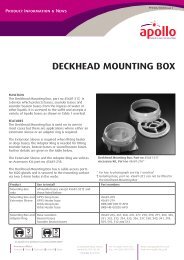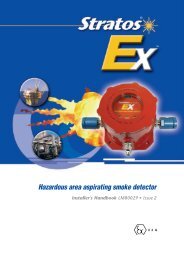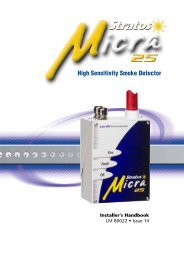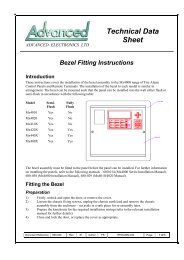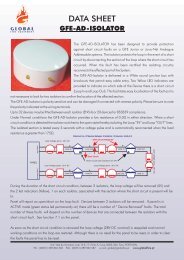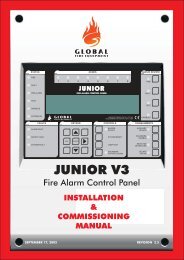Stratos HSSD-2 ⢠INSTALLER'S HANDBOOK
Stratos HSSD-2 ⢠INSTALLER'S HANDBOOK
Stratos HSSD-2 ⢠INSTALLER'S HANDBOOK
You also want an ePaper? Increase the reach of your titles
YUMPU automatically turns print PDFs into web optimized ePapers that Google loves.
3.4 <strong>Stratos</strong>-<strong>HSSD</strong>-2functionsA list of all programmable functions follows with an explanation of their usage and themenu and submenu in which they can be found. The location of each sub-menu andfunction within the main menu is shown in the menu map (section 3.5). The menumap also shows the valid input range for programming parameters.Each function listed below gives the following information:■ Function name and description■ Type of function. There are five types of function: Yes/No, Numeric, Alpha,(alphanumeric), Display and Test. In the case of Display and Test functions the usercannot amend the parameters shown.■ The menu and submenu within which the function can be found.■ Applicability. The legend “CM only” means that the function applies only to theCommand Module and is not present in the Standard Detector’s list.The legend “Address 000-127” means that the function may apply to the CommandModule and the Standard Detector (allowable addresses from 000 to 127).Time and date and Relay test are examples of these.All other functions are present in both the Standard Detector and CommandModule function lists and are used to program the detectors. They can either beremotely set on the Command Module, or locally on the detector front panel. Theseare annotated “Address 001-127” since they do not apply to the Command Moduleitself.Where a programmable function on the Command Module applies to a StandardDetector, the Command module will scan the loop and, if more than one detector ispresent, will prompt the user for the address of the detector to be programmed. If thefunction applies to the Command Module, the address “000” should be entered. Forother detectors on the loop (including the detector element of a Command Moduledetector), the value is the same as the address set on the detector’s internal DIP switch.If a user enters an address which does not appear on the loop, the error messageBad detector will appear.This message will also appear if the Command Module address “000” is entered into afunction which only applies to detectors, i.e. anything except “CM only” and “Address000-127” functions.3.4.1. Time and date (Numeric - Address 000-127)Setup menu > Time and DateIt is important that the time and date be set up correctly on the controller’s internalcalendar/clock because it uses this information to store events in the event log. See section3.7, “Event log” for more details. Unless specially ordered, units are supplied withthe correct setting for UK time. This is backed up with a rechargeable battery. Lateradjustments to the clock setting should not exceed ± 70 minutes unless a FastLearn isinitiatedPage 13<strong>Stratos</strong> <strong>HSSD</strong>-2 • INSTALLER’S <strong>HANDBOOK</strong> • Iss. 10© AirSense Technology. 2009