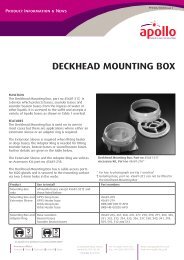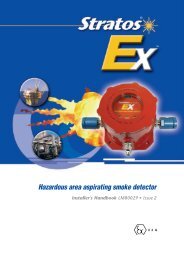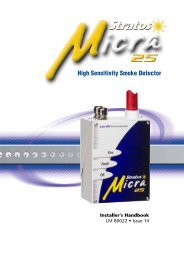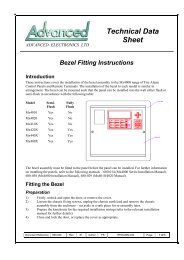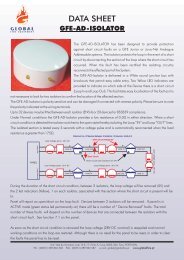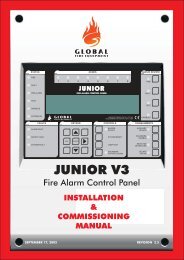Stratos HSSD-2 ⢠INSTALLER'S HANDBOOK
Stratos HSSD-2 ⢠INSTALLER'S HANDBOOK
Stratos HSSD-2 ⢠INSTALLER'S HANDBOOK
You also want an ePaper? Increase the reach of your titles
YUMPU automatically turns print PDFs into web optimized ePapers that Google loves.
5.5 DemonstrationMode!IMPORTANT NOTEIn normal use, the detector remains in a reduced sensitivity mode for 24 hours whilst itgathers information about its environment. For purposes of demonstration, e.g. to verifya new installation, this may be disabled by putting the detector into “DemonstrationMode”. This special operating mode bypasses the 24-hour learning process and allowsthe detector to operate at a high sensitivity after only 15 minutes learn time.To enter Demonstration Mode, the detector must be in FastLearn mode. WhilstFastLearn is running, hold down the front panel button and whilst holdingthis, simultaneously press the and buttons. The and buttons do not need to be enabled for this function.When entering Demonstration Mode, the detector front panel LCD display will showthe legend Demo mode and the time and date on which this was invoked.Demonstration Mode should only be used for demonstrations. It should not be used asa substitute for normal operation as the alarm settings in this mode are based solely onthe sparse data gained during the 15-minute FastLearn period. Over time, this wouldlead to nuisance alarms due to normal variation in the detector’s environment. Tocancel Demonstration Mode, invoke a new FastLearn (see section 3.4.8).5.6 EN54-20complianceThe installation must be designed using PipeCAD software, which is provided free onthe CD shipped with each detector. After designing the installation including pipes,endcaps and sampling holes, enter the detector type in the “Type” drop-down list in“Options” “Calculation options”.Select “Options” “Calculate” or click on the calculator icon. The software will promptyou to choose from “Use set hole sizes” “Best flow balance” and “Max. permissibletransit time”. Select the appropriate option and click “OK”. The results for each pipe(“View” “Results”) show calculations for each sampling hole on the pipe with thenearest to the detector at the top of the screen, and the endcap hole at the bottom.“Transit time” shows the smoke transit time to the detector from each sampling hole.For EN54-20, this must be below 120 seconds from every hole.The column headed “Hole sensitivity % obs/m” shows the predicted sensitivity foreach hole. For the installation to comply with EN54-20, depending on the class ofinstallation, each sampling hole must be no less sensitive than the following:■■■Class A: 0.62% obs/mClass B: 1.95% obs/mClass C: 4.65% obs/mThe calculation can be further refined by leaving a working detector in the protectedarea for at least 24hrs at the intended alarm factor for the installation (this couldbe done before or after installation). The detector sensitivity can be read from the“Sensitivity” figure on the histogram screen of the Remote software supplied with eachdetector. Enter this figure into the PipeCAD calculation under “Options” “Calculationoptions”. “Detector sensitivity”. Clicking on “OK” will update the hole sensitivities tothe figure expected for the actual layout.Commissioning and periodic system tests must involve smoke tests to verify that thesystem performs as expected and enters Fire 1 alarm within 120 seconds from thefarthest hole. The detector sensitivity must also be inspected to ensure it has notradically fallen from the installed figure. If it has changed for any reason. the newfigure must be re-entered into PipeCAD and the recalculated hole sensitivities must beconfirmed to be within the class limits shown above.<strong>Stratos</strong> <strong>HSSD</strong>-2 • INSTALLER’S <strong>HANDBOOK</strong> • Iss. 10Page 35© AirSense Technology. 2009