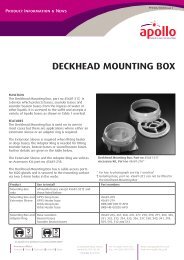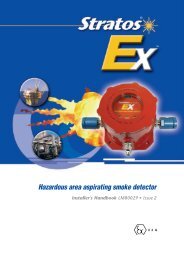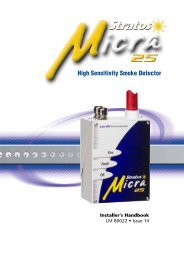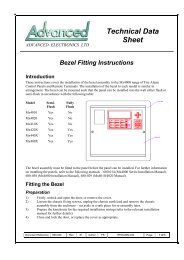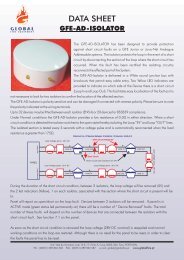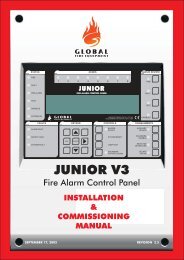Stratos HSSD-2 ⢠INSTALLER'S HANDBOOK
Stratos HSSD-2 ⢠INSTALLER'S HANDBOOK
Stratos HSSD-2 ⢠INSTALLER'S HANDBOOK
You also want an ePaper? Increase the reach of your titles
YUMPU automatically turns print PDFs into web optimized ePapers that Google loves.
5.3 Electricalinstallation5.3.1 Detectorterminal blockconnectionsAll electrical (power and signal) connections should be made to the green terminalblock inside the detector. Power cables should be screened and of sufficient current carryingcapacity. Signal cable should be 120Ω screened twisted pair such as Belden 984124AWG. Power and signal cables should enter the detector via metal cable glands.Terminal block connections are as described below.Remote input 1Short pair to activate*Remote input 2Short pair to activate*Remote input 3Short pair to activate*SpareN/O Fire 2 contactsN/O Fire 1 contactsN/O Pre-Alarm contactsN/O Aux. contactsN/C Fault contactsSpareAddressable bus 2 high o/p †Addressable bus 2 low o/p †Addressable bus 1 high o/p †Addressable bus 1 low o/p †SpareSpareSpareN/O Fire 2 contactsN/O Fire 1 contactsN/O Pre-Alarm contactsN/O Aux contactsN/C Fault contactsRS485 bus 1 data line ARS485 bus 1 data line BRS485 bus 1 screenRS485 bus 2 data line ARS485 bus 2 data line BRS485 bus 2 screenN/O = Normally openN/C = Normally closed* These connections can be used as the input terminals for mains supply and batteryfault sensing. When this is the case, the contacts will signal a fault when the contactsare open rather than closed, as fault relays operate in the opposite sense to other relays,i.e. they are open for normal operation.The factory default setting is for supply monitoring on ‘I/P 1’.†These connections are used to connect a detector to an addressable Fire Panelwhen a suitable Universal Addressable Interface card (see section 8.4) is fitted to the‘Addressable Interface’ connector on the left hand edge of the detector main PCB.Page 29<strong>Stratos</strong> <strong>HSSD</strong>-2 • INSTALLER’S <strong>HANDBOOK</strong> • Iss. 10© AirSense Technology. 2009