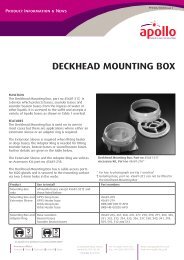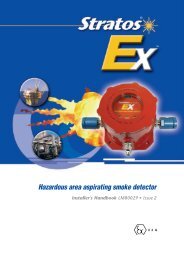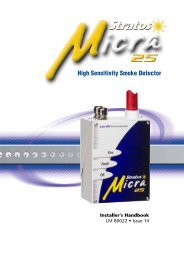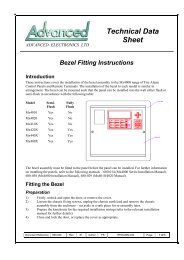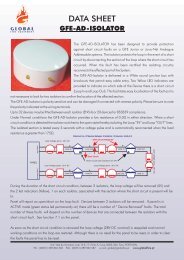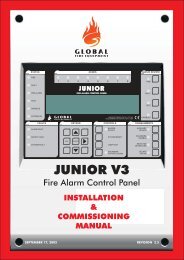Stratos HSSD-2 ⢠INSTALLER'S HANDBOOK
Stratos HSSD-2 ⢠INSTALLER'S HANDBOOK
Stratos HSSD-2 ⢠INSTALLER'S HANDBOOK
You also want an ePaper? Increase the reach of your titles
YUMPU automatically turns print PDFs into web optimized ePapers that Google loves.
3.4.34 Factory default (Yes/No - Address 000 - 127)Setup menu > MiscellaneousOn the Standard Detector, this function has two purposes. If the user has changed anyof the detector’s functions, this function will display No , indicating that the detectoris not at factory default. Setting the function to Yes will restore the detector to thefactory default settings.On the Command Module, this setting returns all detectors on the communicationsloop to their default settings. To default an individual detector in the loop, it isnecessary to use the detector’s own front panel.3.4.35 Scan devices (Yes/No - CM only)Setup menu > Bus setupSetting this function to Yes causes the Command Module to scan the RS485 data busfor connected detectors. While scanning, the display will show Scanning loop anddisplay a progress bar. When finished, the display will show the number of devicesfound and the detector addresses in the form.001 loop 1 Y002 loop 1 Y003 loop 1 NPressto changeThe list “wraps around”, so that pressing when viewing Address 001brings up detector number 127. Pressing allows the user to remove adetector address from the loop (by changing ‘Y’ to ‘N’), or to re-instate a previouslyremoved detector (by changing ‘N’ to ‘Y’). This is different from the Isolate function inthat a fault is still generated on the Command Module. However, this may need to bedone if replacing a detector on the loop so that the detector’s address becomes availableto the replacement. After replacing the detector, the address may be re-enabled.3.4.36 Looped bus (Yes/No - CM only)Setup menu > Bus setupThis function is set to Yes to signify that the detectors are connected to the CommandModule in a fault tolerant loop configuration (see section 8.2.1 for details). Failingto set this value to Yes for a loop configuration will mean that the fault monitoringadvantages of the detector loop are lost. Setting the value to Yes for a non-faulttolerant configuration will generate detector loop errors, so it is important that theappropriate configuration is identified.3.4.37 Poll timeout (Numeric - CM only)Setup menu > Bus setupThis is the time, specified in milliseconds, which a device has to respond to a poll fromthe command module. If no response is received for this time then a Comms faultmessage is shown for this device on the Command Module display. This may be causedby communications delays, e.g. when units are communicating across a Wide AreaNetwork. This function may then be set to a more suitable value.NB: If in doubt about the setting of this function, please contact the AirSense help line(see page 3).Page 21<strong>Stratos</strong> <strong>HSSD</strong>-2 • INSTALLER’S <strong>HANDBOOK</strong> • Iss. 10© AirSense Technology. 2009