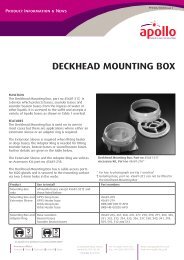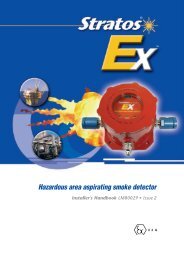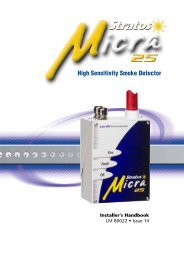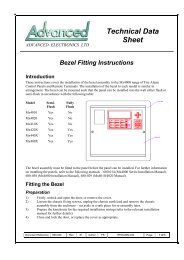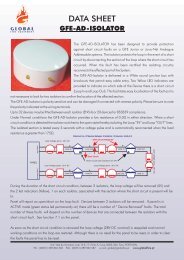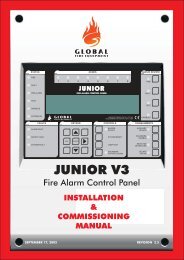Stratos HSSD-2 ⢠INSTALLER'S HANDBOOK
Stratos HSSD-2 ⢠INSTALLER'S HANDBOOK
Stratos HSSD-2 ⢠INSTALLER'S HANDBOOK
You also want an ePaper? Increase the reach of your titles
YUMPU automatically turns print PDFs into web optimized ePapers that Google loves.
8. InterfacingBecause of the flexible nature of the <strong>Stratos</strong>-<strong>HSSD</strong>-2 ® detector and the many possibleconfigurations, there are many options for interfacing the detectors to the Fire Panel.These include many third party interfaces available from various manufacturers. Becauseof this, it is not possible to give a complete list of all interfacing methods but thefollowing pages will give details of the most common methods that are likely to beused.8.1 Setting the detector addressIn order to identify itself to the Command Module or fire panel, each detector needsto have a unique address ranging from 1 to 127. The detector address is simply set onthe red DIP switch SW1 at the bottom left of the opened detector on the main circuitboard. The switch settings are up for 1 and down for 0, and the detector address is setas a 7-bit binary code (switch 8 equates to a value of 128 and so is outside the usableaddress range). An example is shown below.DILON12 3 4 5 6 7 8The address equates to 01100011 in binary, or (1 x 1) + (1 x 2) + (0 x 4) + (0 x 8) + (0x 16) + (1 x 32) + (1 x 64) + (0 x 128) = 99The full range of available addresses and their relevant switch settings are in section8.1.1 for reference.Page 39<strong>Stratos</strong> <strong>HSSD</strong>-2 • INSTALLER’S <strong>HANDBOOK</strong> • Iss. 10© AirSense Technology. 2009