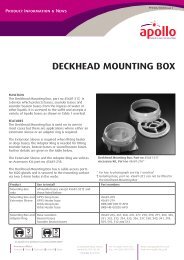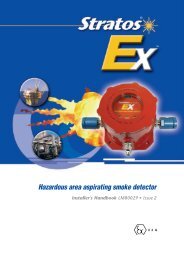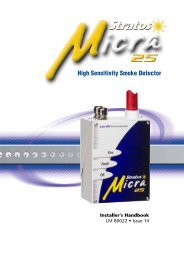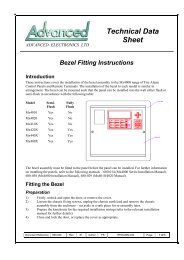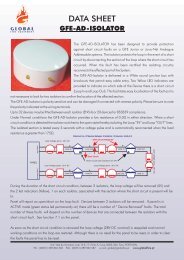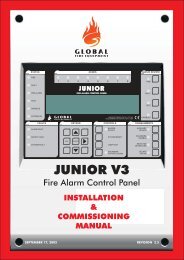Stratos HSSD-2 ⢠INSTALLER'S HANDBOOK
Stratos HSSD-2 ⢠INSTALLER'S HANDBOOK
Stratos HSSD-2 ⢠INSTALLER'S HANDBOOK
You also want an ePaper? Increase the reach of your titles
YUMPU automatically turns print PDFs into web optimized ePapers that Google loves.
9.1 CommissioningchecklistThe following brief checklist allows quick setup of the detector. This procedure will beadequate for most standard installations.!IMPORTANT NOTE1. Before powering up the detector, visually check all cabling to ensure correctconnection. If wire identification is not immediately clear (e.g. by use of differentcoloured wires or wire identification sleeves) an electrical check should bemade. Any damage caused by misconnection of the detector is not covered bywarranty.2. Power up the unit and enter the engineering access code. The factory defaultsetting for this is 0102. See section 3.1 ‘Engineering access code‘ for further details.3. Enter the Setup menu and verify that the time and date are correct. (see section3.4.1)4. Set an appropriate alarm factor for the protected environment. The detector willperform a FastLearn for the new alarm factor. (see section 3.4.5)5. Whilst the detector is still in FastLearn mode exit the program mode on the displayby pressing and set the detector into demonstration mode (see section5.5). To do this, press and hold down the button and simultaneouslydepress the and buttons. The text display will then display Demomode and the time and date.6. Wait for the FastLearn to finish (when the legend FastLearn end will appear onthe display and the ‘rolling‘ LED indications will finish) and perform any necessarysmoke tests, ensuring that the detector reacts appropriately, and let the smoke fullydissipate.7. Perform another FastLearn, this time not putting the detector into demonstrationmode. The detector will generate no alarms during the 15 minute FastLearnperiod, and after this the detector will operate at a reduced sensitivity for 24 hourswhilst ClassiFire acclimatises to the protected environment and sets up appropriateday and night sensitivity settings.10. Maintenance<strong>Stratos</strong>-<strong>HSSD</strong> is a very low maintenance detection system. If required, external cleaningof the unit should be performed using a damp (not wet) cloth. Do not use solventsas these may mar the display bezel. The only part that may require field replacementduring servicing is the dust separator assembly. The dust separator condition can bechecked using the Dust Separator test in the Diagnostics menu, which givesa percentage reading of dust separator efficiency. When this level drops to 80% thedetector will signal a Separator renew fault and the dust separator will needreplacing. See section 3.4.38Page 45<strong>Stratos</strong> <strong>HSSD</strong>-2 • INSTALLER’S <strong>HANDBOOK</strong> • Iss. 10© AirSense Technology. 2009