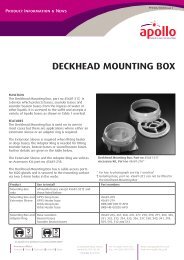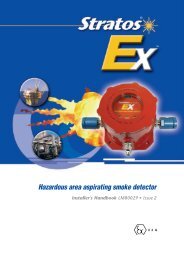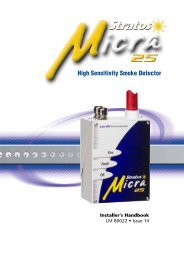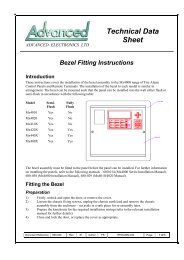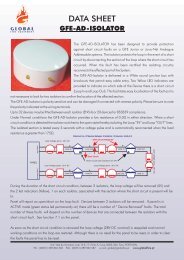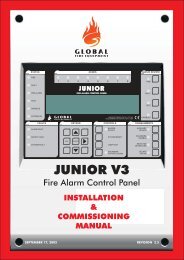Stratos HSSD-2 ⢠INSTALLER'S HANDBOOK
Stratos HSSD-2 ⢠INSTALLER'S HANDBOOK
Stratos HSSD-2 ⢠INSTALLER'S HANDBOOK
You also want an ePaper? Increase the reach of your titles
YUMPU automatically turns print PDFs into web optimized ePapers that Google loves.
5.4.3 CommandModule internalpower supplyThe Command Module may be fitted with an integral power supply and batterycharger. The relevant connections are shown below, although these will normally bemade when the unit is manufactured. This diagram applies only to Command Modulesfitted with an integral supply, although connections to alternative external powersupplies will be similar.6512341. BAT + and – : battery recharge terminals. Bat + (red wire) goes to the positiveterminal of the first battery and Bat – (black wire) to the negative terminal ofthe second battery. The negative terminal of the first battery is connected to thepositive terminal of the second battery with the yellow cable supplied (see section5.4.4, “Backup batteries”).2. + and – : 24V DC supply connecting to the 24VDC and 0V terminals on theCommand Module terminal block respectively (see section 5.4.2, “Commandmodule power supply connections”).3. NC and C : Volt-free fault relay contacts to connect to the “I/P 1” or “I/P 2”terminals on the Command Module terminal block (see section 5.3.2, “Commandmodule terminal block connections”). Polarity of the wires on these terminals is notimportant. See section 4.3.27, “Mains check enable”4. 24V supply fuse: 5 x 20mm 500mA type.5. Mains supply terminals: This unit should only be powered by mains cable withan earth conductor. Connections are as follows:Neutral (N): Blue wire (White in U.S)Earth (): Green and Yellow wireLive (L): Brown wire (Black in U.S)6. Mains fuse: For 230V operation, a standard 3A, 5 x 20mm mains fuse.Page 33<strong>Stratos</strong> <strong>HSSD</strong>-2 • INSTALLER’S <strong>HANDBOOK</strong> • Iss. 10© AirSense Technology. 2009