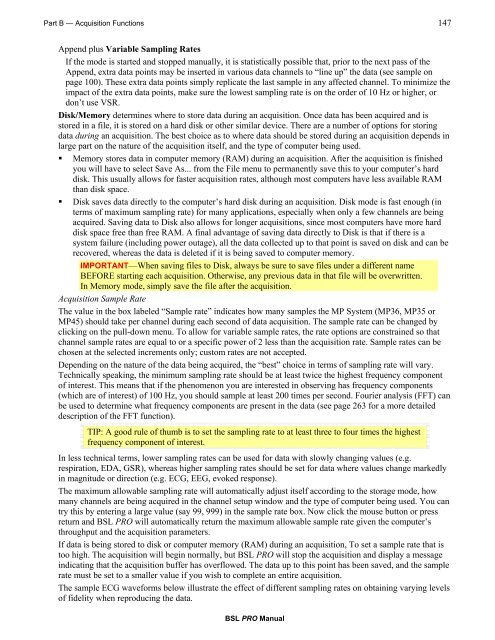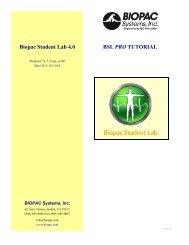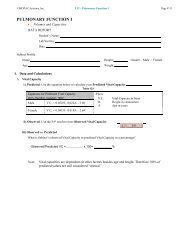BSL PRO 4 Manual - Biopac
BSL PRO 4 Manual - Biopac
BSL PRO 4 Manual - Biopac
You also want an ePaper? Increase the reach of your titles
YUMPU automatically turns print PDFs into web optimized ePapers that Google loves.
Part B — Acquisition Functions 147Append plus Variable Sampling RatesIf the mode is started and stopped manually, it is statistically possible that, prior to the next pass of theAppend, extra data points may be inserted in various data channels to “line up” the data (see sample onpage 100). These extra data points simply replicate the last sample in any affected channel. To minimize theimpact of the extra data points, make sure the lowest sampling rate is on the order of 10 Hz or higher, ordon’t use VSR.Disk/Memory determines where to store data during an acquisition. Once data has been acquired and isstored in a file, it is stored on a hard disk or other similar device. There are a number of options for storingdata during an acquisition. The best choice as to where data should be stored during an acquisition depends inlarge part on the nature of the acquisition itself, and the type of computer being used.• Memory stores data in computer memory (RAM) during an acquisition. After the acquisition is finishedyou will have to select Save As... from the File menu to permanently save this to your computer’s harddisk. This usually allows for faster acquisition rates, although most computers have less available RAMthan disk space.• Disk saves data directly to the computer’s hard disk during an acquisition. Disk mode is fast enough (interms of maximum sampling rate) for many applications, especially when only a few channels are beingacquired. Saving data to Disk also allows for longer acquisitions, since most computers have more harddisk space free than free RAM. A final advantage of saving data directly to Disk is that if there is asystem failure (including power outage), all the data collected up to that point is saved on disk and can berecovered, whereas the data is deleted if it is being saved to computer memory.IMPORTANT—When saving files to Disk, always be sure to save files under a different nameBEFORE starting each acquisition. Otherwise, any previous data in that file will be overwritten.In Memory mode, simply save the file after the acquisition.Acquisition Sample RateThe value in the box labeled “Sample rate” indicates how many samples the MP System (MP36, MP35 orMP45) should take per channel during each second of data acquisition. The sample rate can be changed byclicking on the pull-down menu. To allow for variable sample rates, the rate options are constrained so thatchannel sample rates are equal to or a specific power of 2 less than the acquisition rate. Sample rates can bechosen at the selected increments only; custom rates are not accepted.Depending on the nature of the data being acquired, the “best” choice in terms of sampling rate will vary.Technically speaking, the minimum sampling rate should be at least twice the highest frequency componentof interest. This means that if the phenomenon you are interested in observing has frequency components(which are of interest) of 100 Hz, you should sample at least 200 times per second. Fourier analysis (FFT) canbe used to determine what frequency components are present in the data (see page 263 for a more detaileddescription of the FFT function).TIP: A good rule of thumb is to set the sampling rate to at least three to four times the highestfrequency component of interest.In less technical terms, lower sampling rates can be used for data with slowly changing values (e.g.respiration, EDA, GSR), whereas higher sampling rates should be set for data where values change markedlyin magnitude or direction (e.g. ECG, EEG, evoked response).The maximum allowable sampling rate will automatically adjust itself according to the storage mode, howmany channels are being acquired in the channel setup window and the type of computer being used. You cantry this by entering a large value (say 99, 999) in the sample rate box. Now click the mouse button or pressreturn and <strong>BSL</strong> <strong>PRO</strong> will automatically return the maximum allowable sample rate given the computer’sthroughput and the acquisition parameters.If data is being stored to disk or computer memory (RAM) during an acquisition, To set a sample rate that istoo high. The acquisition will begin normally, but <strong>BSL</strong> <strong>PRO</strong> will stop the acquisition and display a messageindicating that the acquisition buffer has overflowed. The data up to this point has been saved, and the samplerate must be set to a smaller value if you wish to complete an entire acquisition.The sample ECG waveforms below illustrate the effect of different sampling rates on obtaining varying levelsof fidelity when reproducing the data.<strong>BSL</strong> <strong>PRO</strong> <strong>Manual</strong>