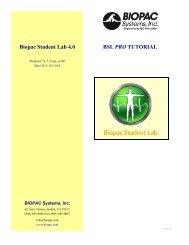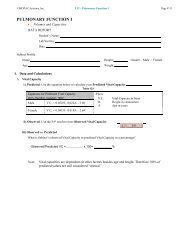BSL PRO 4 Manual - Biopac
BSL PRO 4 Manual - Biopac
BSL PRO 4 Manual - Biopac
Create successful ePaper yourself
Turn your PDF publications into a flip-book with our unique Google optimized e-Paper software.
2 <strong>BSL</strong> <strong>PRO</strong> <strong>Manual</strong>TABLE OF CONTENTSPREFACE TO BIOPAC STUDENT LAB <strong>PRO</strong> MANUAL .................................................... 9Welcome ................................................................................................................................................................... 9Supported Platforms.................................................................................................................................................. 9What’s new for <strong>BSL</strong> <strong>PRO</strong>......................................................................................................................................... 9Using this <strong>Manual</strong> ................................................................................................................................................... 13User Support ........................................................................................................................................................... 14Where do I find help?.............................................................................................................................................. 15PART A—GETTING STARTED......................................................................................... 18Chapter 1 MP Systems Overview...........................................................................................................................18MP36/MP35 support............................................................................................................................................... 19MP System Requirements....................................................................................................................................... 19MP45 Support ......................................................................................................................................................... 19Sound Errors for MP45 Users................................................................................................................................. 20MP System Features................................................................................................................................................ 22MP System (MP36, MP35 or MP45) Application Notes........................................................................................ 24Chapter 2 <strong>BSL</strong> <strong>PRO</strong> Overview ...............................................................................................................................25Setting up channels ................................................................................................................................................. 28Setting up acquisitions ............................................................................................................................................ 29Starting an acquisition............................................................................................................................................. 30Stopping an Acquisition.............................................................................................................................................30Display modes......................................................................................................................................................... 31Data Views.............................................................................................................................................................. 37Analysis .................................................................................................................................................................. 38Selecting a waveform.............................................................................................................................................. 40Show/Hide Channel ................................................................................................................................................ 41Zoom....................................................................................................................................................................... 41Select an area .......................................................................................................................................................... 41Keyboard data selection .......................................................................................................................................... 41Transform data........................................................................................................................................................ 42Focus Areas............................................................................................................................................................. 42Creating Focus Areas.............................................................................................................................................. 42Measurements ......................................................................................................................................................... 44Events (Markers)..................................................................................................................................................... 44Grids........................................................................................................................................................................ 45Horizontal Split View ............................................................................................................................................. 45Autoscroll Horizontal Axis Controls....................................................................................................................... 46Journals ................................................................................................................................................................... 46Saving data.............................................................................................................................................................. 46Format change warnings ............................................................................................................................................47Print......................................................................................................................................................................... 47Chapter 3 User Interface & Context Menu Features ...........................................................................................48Toolbars.............................................................................................................................................................................48Toolbar (Display controls) ...................................................................................................................................... 49‘Connect to’ Hardware toolbar................................................................................................................................ 50Using ‘Connect to’ to run Multiple Hardware ...........................................................................................................50Cursor toolbar ......................................................................................................................................................... 51Visit the online support center at www.biopac.com