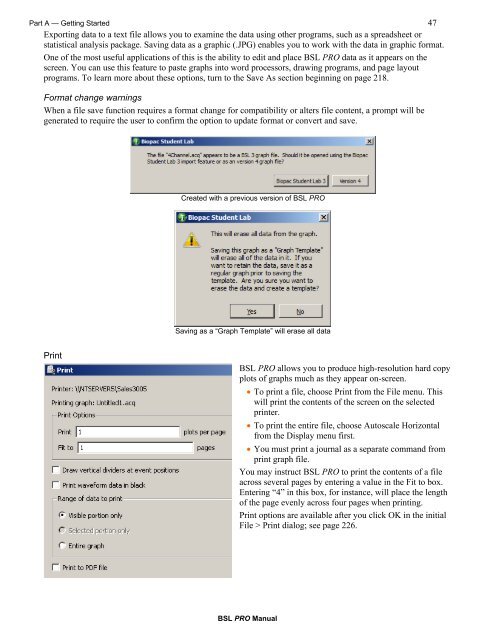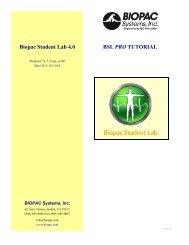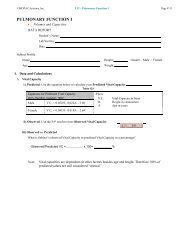- Page 1 and 2: Biopac Student Lab PRO ® ManualChe
- Page 3 and 4: Preface 3Selection palette.........
- Page 5 and 6: Preface 5Pulse Sequence Output Cont
- Page 7 and 8: Preface 7Find Cycle definitions....
- Page 9 and 10: Preface to Biopac Student Lab PRO M
- Page 11 and 12: Preface 11The following features ha
- Page 13 and 14: Preface 13Data processingLarge file
- Page 15 and 16: Preface 15Where do I find help?The
- Page 17 and 18: Preface 17Human Anatomy & Physiolog
- Page 19 and 20: Part A — Getting Started 19MP36/M
- Page 21 and 22: Part A — Getting Started 21Mac on
- Page 23: Part A — Getting Started 23Measur
- Page 26 and 27: 26 BSL PRO ManualMenu Functionality
- Page 28 and 29: 28 BSL PRO ManualSetting up channel
- Page 30 and 31: 30 BSL PRO ManualStarting an acquis
- Page 32 and 33: 32 BSL PRO ManualX/Y mode continued
- Page 35 and 36: Part A — Getting Started 35Automa
- Page 38: 38 BSL PRO ManualAnalysisFor purpos
- Page 41 and 42: Part A — Getting Started 41Show/H
- Page 43 and 44: Part A — Getting Started 43Multip
- Page 45: Part A — Getting Started 45GridsG
- Page 49 and 50: Part A — Getting Started 49Toolba
- Page 51 and 52: Part A — Getting Started 51Cursor
- Page 54 and 55: 54BSL PRO ManualSelect Click an ann
- Page 56 and 57: 56 BSL PRO ManualCustom toolbars fo
- Page 58 and 59: 58 BSL PRO ManualKeyboard shortcuts
- Page 60 and 61: 60 BSL PRO ManualMenu Option Window
- Page 62 and 63: 62 BSL PRO ManualMouse ControlsCont
- Page 64 and 65: 64 BSL PRO ManualChannel label and
- Page 66 and 67: 66 BSL PRO ManualScalingHorizontal
- Page 68 and 69: 68 BSL PRO ManualAdaptive ScalingAd
- Page 70 and 71: 70 BSL PRO ManualGrid DetailsYou ca
- Page 72 and 73: 72 BSL PRO ManualExample of channel
- Page 74 and 75: 74 BSL PRO ManualWhen checked, the
- Page 76 and 77: 76 BSL PRO ManualRich JournalsThe B
- Page 78 and 79: 78 BSL PRO ManualNOTE: If the BSL P
- Page 80 and 81: 80 BSL PRO ManualAdding a hyperlink
- Page 82 and 83: 82 BSL PRO ManualMeasurementsA conv
- Page 84 and 85: 84 BSL PRO ManualIMPORTANT!The firs
- Page 86 and 87: 86 BSL PRO ManualMeasurement Defini
- Page 88 and 89: 88 BSL PRO ManualMeasurement Area E
- Page 90 and 91: 90 BSL PRO ManualExpressionFreq (ti
- Page 92 and 93: 92 BSL PRO ManualKurtosisLin_regMax
- Page 94 and 95: 94 BSL PRO ManualP-PSamplesSkewSlop
- Page 96 and 97:
96Part B—Acquisition Functions: T
- Page 98 and 99:
98 BSL PRO ManualChapter 5Set Up Ch
- Page 100 and 101:
100 BSL PRO ManualChannel Sampling
- Page 102 and 103:
102 BSL PRO ManualScaling dialog se
- Page 104 and 105:
104 BSL PRO ManualIn the “Digital
- Page 106 and 107:
106 BSL PRO ManualRange + Grids Tab
- Page 108 and 109:
108 BSL PRO ManualCalibration TabUs
- Page 110 and 111:
110 BSL PRO Manual5. Check “Use c
- Page 112 and 113:
112 BSL PRO ManualMetachannelCalcul
- Page 114 and 115:
114 BSL PRO ManualPRO LessonsPRO Le
- Page 116 and 117:
116 BSL PRO ManualChapter 6Calculat
- Page 118 and 119:
118 BSL PRO ManualDestinationDeterm
- Page 120 and 121:
120 BSL PRO ManualAverage over samp
- Page 122 and 123:
122 BSL PRO ManualTimed Reset is a
- Page 124 and 125:
124 BSL PRO ManualRate CalculationT
- Page 126 and 127:
126 BSL PRO ManualOutput reset even
- Page 128 and 129:
128 BSL PRO ManualFunction Calculat
- Page 130 and 131:
130 BSL PRO Manual‣ High Pass fil
- Page 132 and 133:
132 BSL PRO ManualThe different com
- Page 134 and 135:
134 BSL PRO Manualchannel, with one
- Page 136 and 137:
136 BSL PRO ManualABSFUNCTIONACOSRE
- Page 138 and 139:
138 BSL PRO ManualDelay Calculation
- Page 140 and 141:
140 BSL PRO ManualThe channel selec
- Page 142 and 143:
142 BSL PRO ManualIn addition to se
- Page 144 and 145:
144 BSL PRO ManualRescale Calculati
- Page 146 and 147:
146 BSL PRO Manual• Append —sim
- Page 148 and 149:
148 BSL PRO Manual• Top waveform:
- Page 150 and 151:
150 BSL PRO ManualSetup Channel Opt
- Page 152 and 153:
152 BSL PRO ManualSaving acquisitio
- Page 154 and 155:
154 BSL PRO ManualRename a Preset b
- Page 156 and 157:
156 BSL PRO ManualChapter 8Output C
- Page 158 and 159:
158 BSL PRO ManualValues entered in
- Page 160 and 161:
160 BSL PRO ManualVoltage Output Co
- Page 162 and 163:
162 BSL PRO ManualTo use one of the
- Page 164 and 165:
164 BSL PRO ManualPreferences avail
- Page 166 and 167:
166 BSL PRO ManualSound Sequence Ou
- Page 168 and 169:
168 BSL PRO ManualDelay before firs
- Page 170 and 171:
170 BSL PRO ManualOUTPUT CONTROL PA
- Page 172 and 173:
172 BSL PRO ManualGENERAL TAB (OUTP
- Page 174 and 175:
174 BSL PRO ManualADVANCED TAB (OUT
- Page 176 and 177:
176 BSL PRO ManualADVANCED TAB (OUT
- Page 178 and 179:
178 BSL PRO ManualLEVEL TAB (OUTPUT
- Page 180 and 181:
180 BSL PRO ManualREFERENCES TAB (O
- Page 182 and 183:
182 BSL PRO ManualEvents (Markers)C
- Page 184 and 185:
184 BSL PRO ManualEvent Preferences
- Page 186 and 187:
186 BSL PRO ManualAdditional Contro
- Page 188 and 189:
188 BSL PRO ManualSelected EventEve
- Page 190 and 191:
190 BSL PRO ManualActionsActions Bu
- Page 192 and 193:
192 BSL PRO ManualClassificationDef
- Page 194 and 195:
194 BSL PRO ManualEvent Count Measu
- Page 196 and 197:
196 BSL PRO ManualEvents and Wavefo
- Page 198 and 199:
198 BSL PRO ManualSegment LabelsSel
- Page 200 and 201:
200 BSL PRO ManualGaugeThe Gauge is
- Page 202 and 203:
202 BSL PRO ManualLengthThicknessCo
- Page 204 and 205:
204 BSL PRO ManualTo configure a ne
- Page 206 and 207:
206 BSL PRO ManualTop and Bottom bu
- Page 208 and 209:
208 BSL PRO ManualOverviewChapter 1
- Page 210 and 211:
210 BSL PRO ManualStart/Stop Acquis
- Page 212 and 213:
212 BSL PRO ManualTemplateTextWhen
- Page 214 and 215:
214 BSL PRO Manual• Space delimit
- Page 216 and 217:
216 BSL PRO ManualBatchBatch files
- Page 218 and 219:
218 BSL PRO ManualSaveThis menu com
- Page 220 and 221:
220 BSL PRO ManualPhysioNetThis inf
- Page 222 and 223:
222 BSL PRO ManualIgor ProWAVLength
- Page 224 and 225:
224 BSL PRO ManualJPGBSL PRO also s
- Page 226 and 227:
226 BSL PRO ManualSaving as a “Gr
- Page 228 and 229:
228 BSL PRO ManualOverviewChapter 1
- Page 230 and 231:
230 BSL PRO ManualCutWhen Cut is se
- Page 232 and 233:
232 BSL PRO ManualDuplicate wavefor
- Page 234 and 235:
234 BSL PRO Manual‣ Copy Focus Ar
- Page 236 and 237:
236 BSL PRO ManualOverviewChapter 1
- Page 238 and 239:
238 BSL PRO ManualThere are, of cou
- Page 240 and 241:
240 BSL PRO ManualFIR FiltersDigita
- Page 242 and 243:
242 BSL PRO Manual6. Filter entire
- Page 244 and 245:
244 BSL PRO ManualResonance, aliasi
- Page 246 and 247:
246 BSL PRO ManualMath FunctionsBSL
- Page 248 and 249:
248 BSL PRO ManualTemplate Function
- Page 250 and 251:
250 BSL PRO ManualTemplate algorith
- Page 252 and 253:
252 BSL PRO ManualCutoff Frequency
- Page 254 and 255:
254 BSL PRO ManualThe Integrate for
- Page 256 and 257:
256 BSL PRO ManualSmoothingThe smoo
- Page 258 and 259:
258 BSL PRO ManualResampleTIP A goo
- Page 260 and 261:
260 BSL PRO ManualRescaleThe Rescal
- Page 262 and 263:
262 BSL PRO ManualChapter 14Analysi
- Page 264 and 265:
264 BSL PRO ManualFourier analysis
- Page 266 and 267:
266 BSL PRO ManualLinearPhaseNote t
- Page 268 and 269:
268 BSL PRO ManualFind Cycle (Cycle
- Page 270 and 271:
270 BSL PRO ManualWhen the cycle lo
- Page 272 and 273:
272 BSL PRO ManualSelection tabUse
- Page 274 and 275:
274 BSL PRO Manualo Extracting sign
- Page 276 and 277:
276 BSL PRO ManualOutput typeFor ea
- Page 278 and 279:
278 BSL PRO ManualOutput Focus Area
- Page 280 and 281:
280 BSL PRO ManualFind RateThe Rate
- Page 282 and 283:
282 BSL PRO Manual3) Remove baselin
- Page 284 and 285:
284 BSL PRO ManualCycle Interval Wi
- Page 286 and 287:
286 BSL PRO ManualUse Averaging Mod
- Page 288 and 289:
288 BSL PRO ManualHeart Rate Variab
- Page 290 and 291:
290 BSL PRO ManualRR intervalsSelec
- Page 292 and 293:
292 BSL PRO ManualWindowWindow size
- Page 294 and 295:
294 BSL PRO ManualChapter 15Display
- Page 296 and 297:
296 BSL PRO ManualAutoscale Wavefor
- Page 298 and 299:
298 BSL PRO ManualAutoscale Horizon
- Page 300 and 301:
300 BSL PRO ManualWave ColorSelect
- Page 302 and 303:
302 BSL PRO ManualShowSelecting Sho
- Page 304 and 305:
304 BSL PRO ManualShow Option Short
- Page 306 and 307:
306 BSL PRO ManualSpectrum Analyzer
- Page 308 and 309:
308 BSL PRO ManualSettingsPlot colo
- Page 310 and 311:
310 BSL PRO ManualPreferences...To
- Page 312 and 313:
312 BSL PRO Manual317317317317Visit
- Page 314 and 315:
314 BSL PRO Manual• timestamp—A
- Page 316 and 317:
316 BSL PRO Manual• Recently Used
- Page 318 and 319:
318 BSL PRO ManualScroll optionsThe
- Page 320 and 321:
320 BSL PRO ManualBSL PRO menuChapt
- Page 322 and 323:
322 BSL PRO ManualChapter 17Media M
- Page 324 and 325:
324 BSL PRO ManualMedia > Set UpSou
- Page 326 and 327:
326 BSL PRO ManualMedia Playback Ex
- Page 328 and 329:
328 BSL PRO ManualTypes Of Input De
- Page 330 and 331:
330 BSL PRO ManualDC InputUse the D
- Page 332 and 333:
332 BSL PRO ManualMP36/35 Input > O
- Page 334 and 335:
334 BSL PRO ManualAppendix B - Freq
- Page 336 and 337:
336 BSL PRO ManualQ: My MP data acq
- Page 338 and 339:
338 BSL PRO ManualThe next graph sh
- Page 340 and 341:
340 BSL PRO ManualAppendix D - Hint
- Page 342 and 343:
342 BSL PRO ManualAppendix F — Ab
- Page 344 and 345:
344INDEXBPMA BPM calculation, 285BP
- Page 346 and 347:
346 BSL PRO ManualFrequency Bands,
- Page 348 and 349:
348 BSL PRO ManualStart acquisition
- Page 350 and 351:
350 BSL PRO ManualCOPYRIGHTInformat