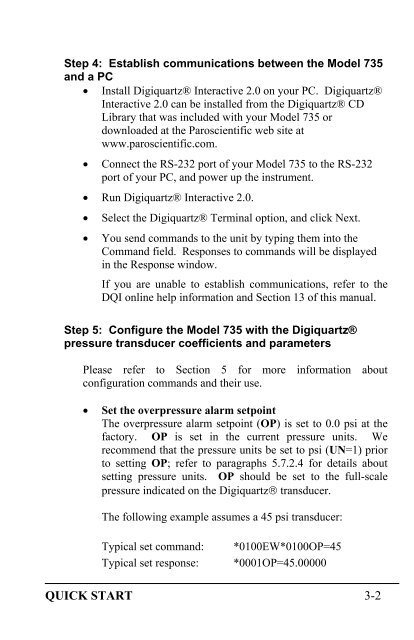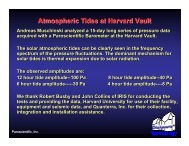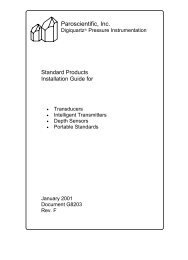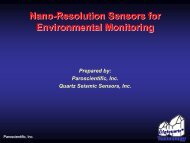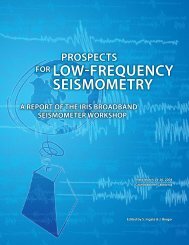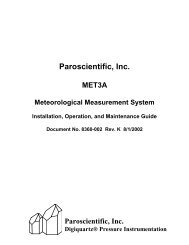Model 735 Intelligent Display User's Manual - Paroscientific, Inc.
Model 735 Intelligent Display User's Manual - Paroscientific, Inc.
Model 735 Intelligent Display User's Manual - Paroscientific, Inc.
Create successful ePaper yourself
Turn your PDF publications into a flip-book with our unique Google optimized e-Paper software.
Step 4: Establish communications between the <strong>Model</strong> <strong>735</strong>and a PC• Install Digiquartz® Interactive 2.0 on your PC. Digiquartz®Interactive 2.0 can be installed from the Digiquartz® CDLibrary that was included with your <strong>Model</strong> <strong>735</strong> ordownloaded at the <strong>Paroscientific</strong> web site atwww.paroscientific.com.• Connect the RS-232 port of your <strong>Model</strong> <strong>735</strong> to the RS-232port of your PC, and power up the instrument.• Run Digiquartz® Interactive 2.0.• Select the Digiquartz® Terminal option, and click Next.• You send commands to the unit by typing them into theCommand field. Responses to commands will be displayedin the Response window.If you are unable to establish communications, refer to theDQI online help information and Section 13 of this manual.Step 5: Configure the <strong>Model</strong> <strong>735</strong> with the Digiquartz®pressure transducer coefficients and parametersPlease refer to Section 5 for more information aboutconfiguration commands and their use.• Set the overpressure alarm setpointThe overpressure alarm setpoint (OP) is set to 0.0 psi at thefactory. OP is set in the current pressure units. Werecommend that the pressure units be set to psi (UN=1) priorto setting OP; refer to paragraphs 5.7.2.4 for details aboutsetting pressure units. OP should be set to the full-scalepressure indicated on the Digiquartz® transducer.The following example assumes a 45 psi transducer:Typical set command:Typical set response:*0100EW*0100OP=45*0001OP=45.00000QUICK START 3-2