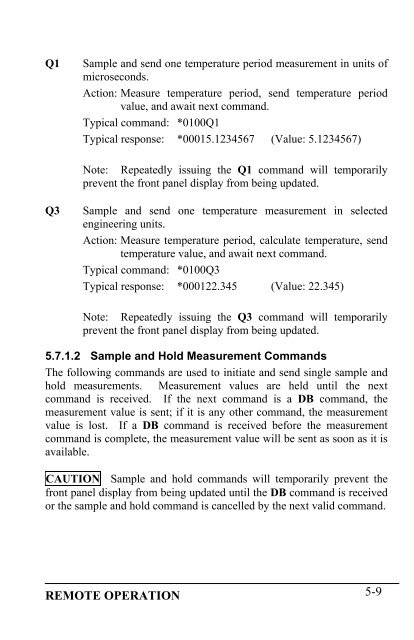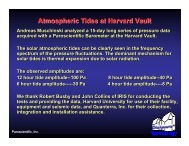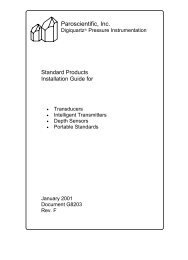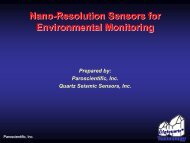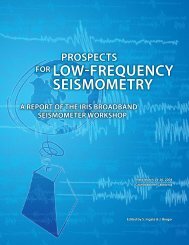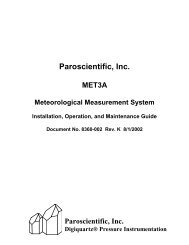Model 735 Intelligent Display User's Manual - Paroscientific, Inc.
Model 735 Intelligent Display User's Manual - Paroscientific, Inc.
Model 735 Intelligent Display User's Manual - Paroscientific, Inc.
Create successful ePaper yourself
Turn your PDF publications into a flip-book with our unique Google optimized e-Paper software.
Q1Sample and send one temperature period measurement in units ofmicroseconds.Action: Measure temperature period, send temperature periodvalue, and await next command.Typical command: *0100Q1Typical response: *00015.1234567 (Value: 5.1234567)Note: Repeatedly issuing the Q1 command will temporarilyprevent the front panel display from being updated.Q3Sample and send one temperature measurement in selectedengineering units.Action: Measure temperature period, calculate temperature, sendtemperature value, and await next command.Typical command: *0100Q3Typical response: *000122.345 (Value: 22.345)Note: Repeatedly issuing the Q3 command will temporarilyprevent the front panel display from being updated.5.7.1.2 Sample and Hold Measurement CommandsThe following commands are used to initiate and send single sample andhold measurements. Measurement values are held until the nextcommand is received. If the next command is a DB command, themeasurement value is sent; if it is any other command, the measurementvalue is lost. If a DB command is received before the measurementcommand is complete, the measurement value will be sent as soon as it isavailable.CAUTION Sample and hold commands will temporarily prevent thefront panel display from being updated until the DB command is receivedor the sample and hold command is cancelled by the next valid command.REMOTE OPERATION 5-9