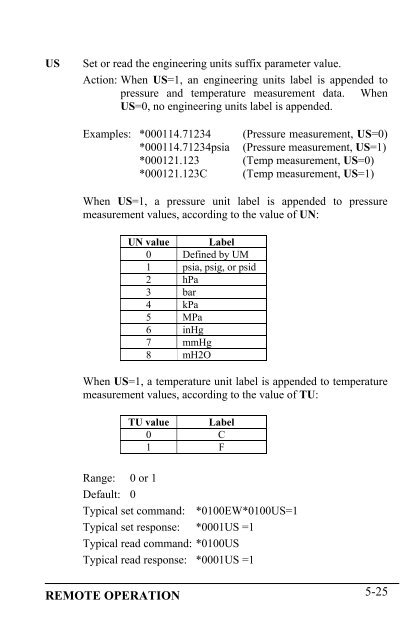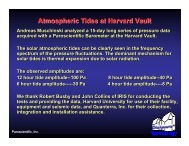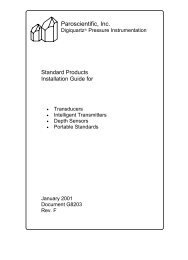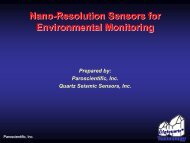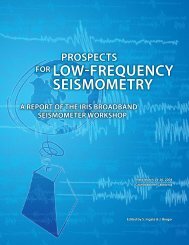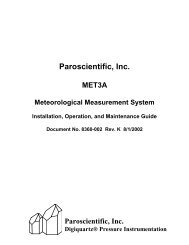Model 735 Intelligent Display User's Manual - Paroscientific, Inc.
Model 735 Intelligent Display User's Manual - Paroscientific, Inc.
Model 735 Intelligent Display User's Manual - Paroscientific, Inc.
You also want an ePaper? Increase the reach of your titles
YUMPU automatically turns print PDFs into web optimized ePapers that Google loves.
USSet or read the engineering units suffix parameter value.Action: When US=1, an engineering units label is appended topressure and temperature measurement data. WhenUS=0, no engineering units label is appended.Examples: *000114.71234 (Pressure measurement, US=0)*000114.71234psia (Pressure measurement, US=1)*000121.123 (Temp measurement, US=0)*000121.123C (Temp measurement, US=1)When US=1, a pressure unit label is appended to pressuremeasurement values, according to the value of UN:UN value Label0 Defined by UM1 psia, psig, or psid2 hPa3 bar4 kPa5 MPa6 inHg7 mmHg8 mH2OWhen US=1, a temperature unit label is appended to temperaturemeasurement values, according to the value of TU:TU value Label0 C1 FRange: 0 or 1Default: 0Typical set command: *0100EW*0100US=1Typical set response: *0001US =1Typical read command: *0100USTypical read response: *0001US =1REMOTE OPERATION 5-25