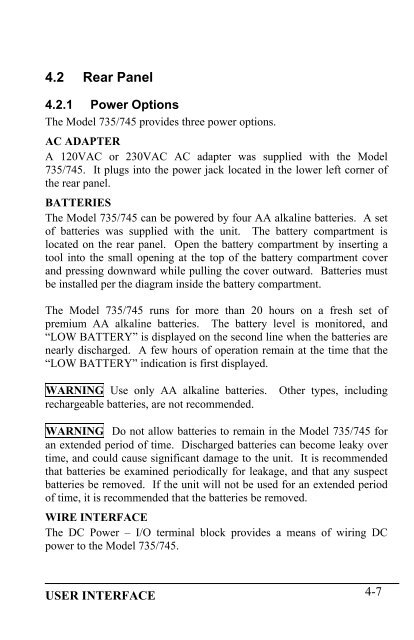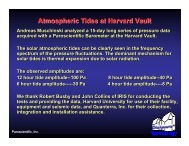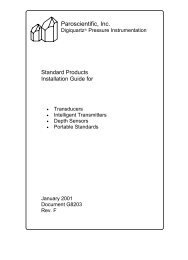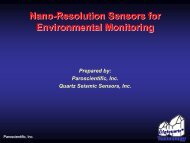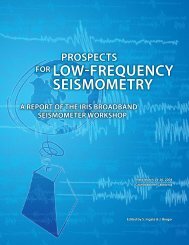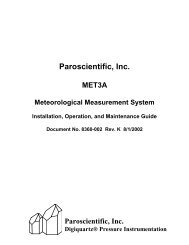Model 735 Intelligent Display User's Manual - Paroscientific, Inc.
Model 735 Intelligent Display User's Manual - Paroscientific, Inc.
Model 735 Intelligent Display User's Manual - Paroscientific, Inc.
You also want an ePaper? Increase the reach of your titles
YUMPU automatically turns print PDFs into web optimized ePapers that Google loves.
4.2 Rear Panel4.2.1 Power OptionsThe <strong>Model</strong> <strong>735</strong>/745 provides three power options.AC ADAPTERA 120VAC or 230VAC AC adapter was supplied with the <strong>Model</strong><strong>735</strong>/745. It plugs into the power jack located in the lower left corner ofthe rear panel.BATTERIESThe <strong>Model</strong> <strong>735</strong>/745 can be powered by four AA alkaline batteries. A setof batteries was supplied with the unit. The battery compartment islocated on the rear panel. Open the battery compartment by inserting atool into the small opening at the top of the battery compartment coverand pressing downward while pulling the cover outward. Batteries mustbe installed per the diagram inside the battery compartment.The <strong>Model</strong> <strong>735</strong>/745 runs for more than 20 hours on a fresh set ofpremium AA alkaline batteries. The battery level is monitored, and“LOW BATTERY” is displayed on the second line when the batteries arenearly discharged. A few hours of operation remain at the time that the“LOW BATTERY” indication is first displayed.WARNING Use only AA alkaline batteries. Other types, includingrechargeable batteries, are not recommended.WARNING Do not allow batteries to remain in the <strong>Model</strong> <strong>735</strong>/745 foran extended period of time. Discharged batteries can become leaky overtime, and could cause significant damage to the unit. It is recommendedthat batteries be examined periodically for leakage, and that any suspectbatteries be removed. If the unit will not be used for an extended periodof time, it is recommended that the batteries be removed.WIRE INTERFACEThe DC Power – I/O terminal block provides a means of wiring DCpower to the <strong>Model</strong> <strong>735</strong>/745.USER INTERFACE 4-7