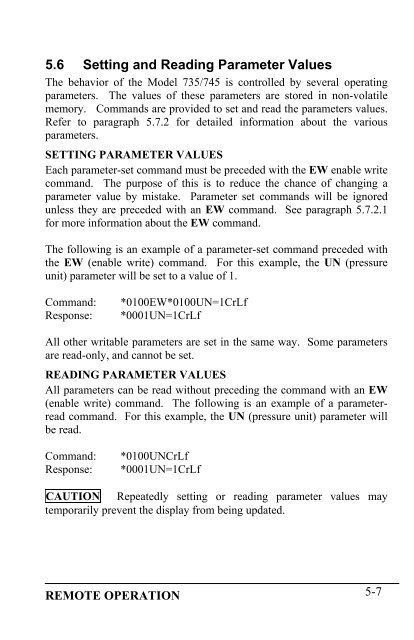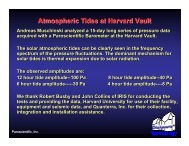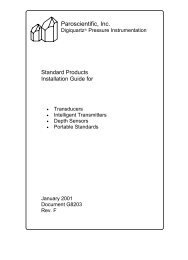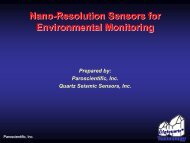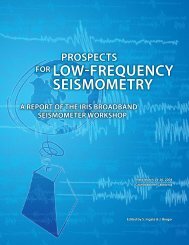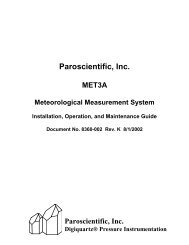Model 735 Intelligent Display User's Manual - Paroscientific, Inc.
Model 735 Intelligent Display User's Manual - Paroscientific, Inc.
Model 735 Intelligent Display User's Manual - Paroscientific, Inc.
You also want an ePaper? Increase the reach of your titles
YUMPU automatically turns print PDFs into web optimized ePapers that Google loves.
5.6 Setting and Reading Parameter ValuesThe behavior of the <strong>Model</strong> <strong>735</strong>/745 is controlled by several operatingparameters. The values of these parameters are stored in non-volatilememory. Commands are provided to set and read the parameters values.Refer to paragraph 5.7.2 for detailed information about the variousparameters.SETTING PARAMETER VALUESEach parameter-set command must be preceded with the EW enable writecommand. The purpose of this is to reduce the chance of changing aparameter value by mistake. Parameter set commands will be ignoredunless they are preceded with an EW command. See paragraph 5.7.2.1for more information about the EW command.The following is an example of a parameter-set command preceded withthe EW (enable write) command. For this example, the UN (pressureunit) parameter will be set to a value of 1.Command:Response:*0100EW*0100UN=1CrLf*0001UN=1CrLfAll other writable parameters are set in the same way. Some parametersare read-only, and cannot be set.READING PARAMETER VALUESAll parameters can be read without preceding the command with an EW(enable write) command. The following is an example of a parameterreadcommand. For this example, the UN (pressure unit) parameter willbe read.Command:Response:*0100UNCrLf*0001UN=1CrLfCAUTION Repeatedly setting or reading parameter values maytemporarily prevent the display from being updated.REMOTE OPERATION 5-7