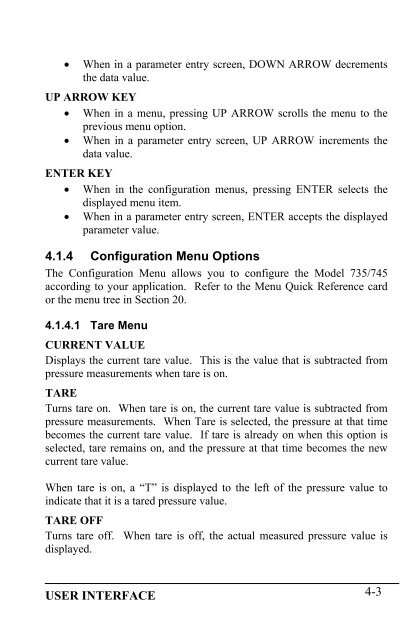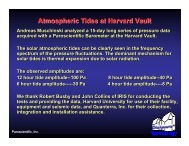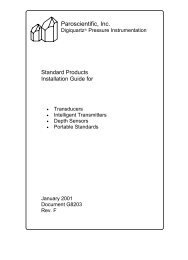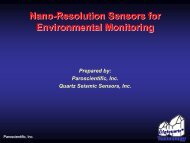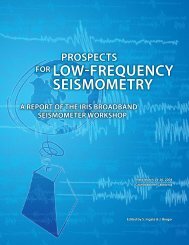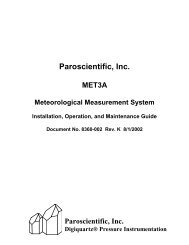Model 735 Intelligent Display User's Manual - Paroscientific, Inc.
Model 735 Intelligent Display User's Manual - Paroscientific, Inc.
Model 735 Intelligent Display User's Manual - Paroscientific, Inc.
Create successful ePaper yourself
Turn your PDF publications into a flip-book with our unique Google optimized e-Paper software.
• When in a parameter entry screen, DOWN ARROW decrementsthe data value.UP ARROW KEY• When in a menu, pressing UP ARROW scrolls the menu to theprevious menu option.• When in a parameter entry screen, UP ARROW increments thedata value.ENTER KEY• When in the configuration menus, pressing ENTER selects thedisplayed menu item.• When in a parameter entry screen, ENTER accepts the displayedparameter value.4.1.4 Configuration Menu OptionsThe Configuration Menu allows you to configure the <strong>Model</strong> <strong>735</strong>/745according to your application. Refer to the Menu Quick Reference cardor the menu tree in Section 20.4.1.4.1 Tare MenuCURRENT VALUE<strong>Display</strong>s the current tare value. This is the value that is subtracted frompressure measurements when tare is on.TARETurns tare on. When tare is on, the current tare value is subtracted frompressure measurements. When Tare is selected, the pressure at that timebecomes the current tare value. If tare is already on when this option isselected, tare remains on, and the pressure at that time becomes the newcurrent tare value.When tare is on, a “T” is displayed to the left of the pressure value toindicate that it is a tared pressure value.TARE OFFTurns tare off. When tare is off, the actual measured pressure value isdisplayed.USER INTERFACE 4-3