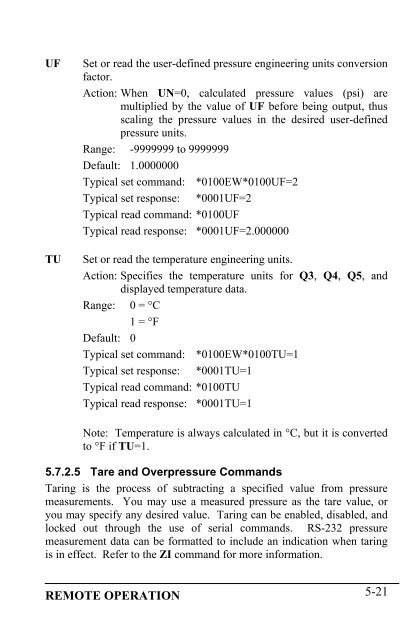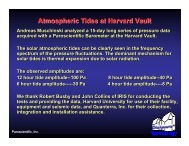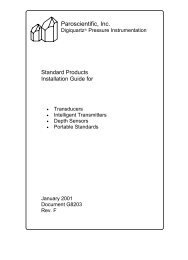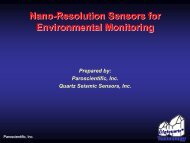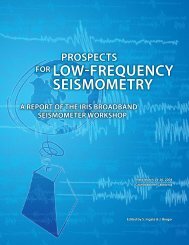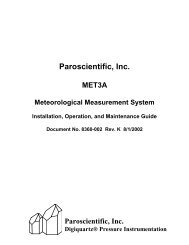Model 735 Intelligent Display User's Manual - Paroscientific, Inc.
Model 735 Intelligent Display User's Manual - Paroscientific, Inc.
Model 735 Intelligent Display User's Manual - Paroscientific, Inc.
Create successful ePaper yourself
Turn your PDF publications into a flip-book with our unique Google optimized e-Paper software.
UFTUSet or read the user-defined pressure engineering units conversionfactor.Action: When UN=0, calculated pressure values (psi) aremultiplied by the value of UF before being output, thusscaling the pressure values in the desired user-definedpressure units.Range: -9999999 to 9999999Default: 1.0000000Typical set command: *0100EW*0100UF=2Typical set response: *0001UF=2Typical read command: *0100UFTypical read response: *0001UF=2.000000Set or read the temperature engineering units.Action: Specifies the temperature units for Q3, Q4, Q5, anddisplayed temperature data.Range: 0 = °C1 = °FDefault: 0Typical set command: *0100EW*0100TU=1Typical set response: *0001TU=1Typical read command: *0100TUTypical read response: *0001TU=1Note: Temperature is always calculated in °C, but it is convertedto °F if TU=1.5.7.2.5 Tare and Overpressure CommandsTaring is the process of subtracting a specified value from pressuremeasurements. You may use a measured pressure as the tare value, oryou may specify any desired value. Taring can be enabled, disabled, andlocked out through the use of serial commands. RS-232 pressuremeasurement data can be formatted to include an indication when taringis in effect. Refer to the ZI command for more information.REMOTE OPERATION 5-21