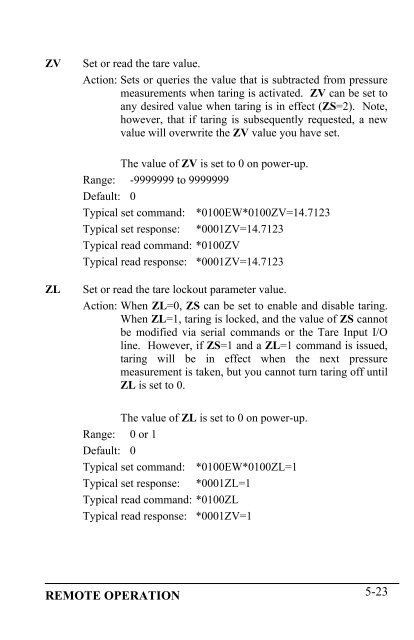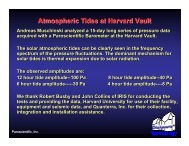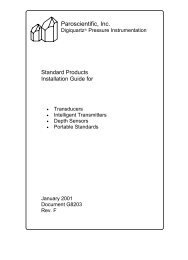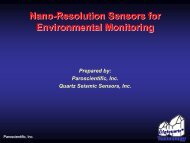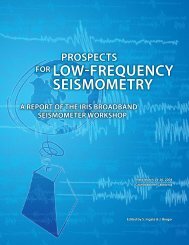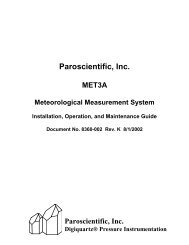Model 735 Intelligent Display User's Manual - Paroscientific, Inc.
Model 735 Intelligent Display User's Manual - Paroscientific, Inc.
Model 735 Intelligent Display User's Manual - Paroscientific, Inc.
You also want an ePaper? Increase the reach of your titles
YUMPU automatically turns print PDFs into web optimized ePapers that Google loves.
ZVSet or read the tare value.Action: Sets or queries the value that is subtracted from pressuremeasurements when taring is activated. ZV can be set toany desired value when taring is in effect (ZS=2). Note,however, that if taring is subsequently requested, a newvalue will overwrite the ZV value you have set.The value of ZV is set to 0 on power-up.Range: -9999999 to 9999999Default: 0Typical set command: *0100EW*0100ZV=14.7123Typical set response: *0001ZV=14.7123Typical read command: *0100ZVTypical read response: *0001ZV=14.7123ZLSet or read the tare lockout parameter value.Action: When ZL=0, ZS can be set to enable and disable taring.When ZL=1, taring is locked, and the value of ZS cannotbe modified via serial commands or the Tare Input I/Oline. However, if ZS=1 and a ZL=1 command is issued,taring will be in effect when the next pressuremeasurement is taken, but you cannot turn taring off untilZL is set to 0.The value of ZL is set to 0 on power-up.Range: 0 or 1Default: 0Typical set command: *0100EW*0100ZL=1Typical set response: *0001ZL=1Typical read command: *0100ZLTypical read response: *0001ZV=1REMOTE OPERATION 5-23