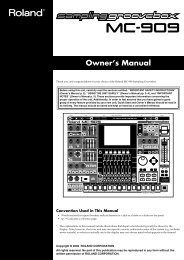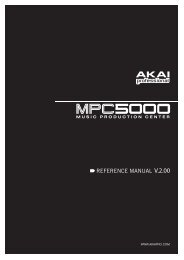- Page 3: MIDI PRODUCTION CENTER
- Page 6 and 7: WARNING!!To prevent fire or shock h
- Page 8 and 9: WARNINGTHIS APPARATUS MUST BE EARTH
- Page 11 and 12: Table of ContentsChapter 1: Introdu
- Page 13: Loading, Erasing, or Renaming Files
- Page 16: Chapter 1: IntroductionWelcome!Sinc
- Page 19 and 20: Chapter 1: Introduction• Programm
- Page 21: Chapter 1: IntroductionThis allows
- Page 24 and 25: Chapter 1: Introduction3. Notes may
- Page 26 and 27: Chapter 2: The BasicsChapter 2:The
- Page 28 and 29: Chapter 2: The BasicsGetting Around
- Page 32 and 33: Chapter 2: The BasicsDefinitions: S
- Page 34 and 35: Chapter 2: The Basicsselect which d
- Page 36 and 37: Chapter 2: The BasicsPads in bank A
- Page 38 and 39: Chapter 2: The Basics3. Press MAIN
- Page 40 and 41: Chapter 2: The Basics• The Note f
- Page 42 and 43: Chapter 3:RecordingSequences
- Page 44 and 45: Chapter 3: Recording Sequencesbeat
- Page 46 and 47: Chapter 3: Recording Sequences2. Re
- Page 48 and 49: Chapter 3: Recording Sequencesdispl
- Page 50 and 51: Chapter 3: Recording Sequencesfield
- Page 52 and 53: Chapter 3: Recording SequencesThe P
- Page 54 and 55: Chapter 3: Recording SequencesEdit
- Page 56 and 57: Chapter 3: Recording SequencesOverd
- Page 58 and 59: Chapter 3: Recording Sequences2. Pr
- Page 60 and 61: Chapter 3: Recording Sequences2. Se
- Page 62 and 63: Chapter 3: Recording SequencesThe T
- Page 64 and 65: Chapter 3: Recording Sequencesset t
- Page 66 and 67: Chapter 3: Recording SequencesTempo
- Page 68 and 69: Chapter 3: Recording Sequences29.97
- Page 70 and 71: Chapter 3: Recording Sequences• T
- Page 72 and 73: Chapter 3: Recording SequencesThe W
- Page 74 and 75: Chapter 3: Recording Sequences• T
- Page 76 and 77: Chapter 3: Recording SequencesThe O
- Page 78 and 79: Chapter 3: Recording SequencesTIMIN
- Page 80 and 81:
Chapter 3: Recording SequencesThe R
- Page 82 and 83:
Chapter 3: Recording Sequences• T
- Page 84 and 85:
Chapter 4: Editing SequenceChapter
- Page 86 and 87:
Chapter 4: Editing Sequence• The
- Page 88 and 89:
Chapter 4: Editing Sequence========
- Page 90 and 91:
Chapter 4: Editing SequenceThe SEQ
- Page 92 and 93:
Chapter 4: Editing SequenceTo rearr
- Page 94 and 95:
Chapter 4: Editing SequenceCopying
- Page 96 and 97:
Chapter 4: Editing Sequencerightmos
- Page 98 and 99:
Chapter 4: Editing Sequence• The
- Page 100 and 101:
Chapter 4: Editing Sequence========
- Page 102 and 103:
Chapter 4: Editing Sequence• The
- Page 104 and 105:
Chapter 4: Editing Sequence• The
- Page 106 and 107:
Chapter 4: Editing Sequence• SOFT
- Page 108 and 109:
Chapter 4: Editing Sequenceanother
- Page 110 and 111:
Chapter 4: Editing Sequence• The
- Page 112 and 113:
Chapter 4: Editing Sequence2. The V
- Page 114 and 115:
Chapter 4: Editing Sequence1/16-not
- Page 116 and 117:
Chapter 4: Editing SequenceThe EDIT
- Page 118 and 119:
Chapter 4: Editing SequenceThe TRAN
- Page 120 and 121:
Chapter 5: Song ModeChapter 5:Song
- Page 122 and 123:
Chapter 5: Song ModeThe SONG Key an
- Page 124 and 125:
Chapter 5: Song Mode=== Insert Step
- Page 126 and 127:
Chapter 5: Song ModeCOMMENT: Occasi
- Page 128 and 129:
Chapter 6: Creating and Editing Pro
- Page 130 and 131:
Chapter 6: Creating and Editing Pro
- Page 132 and 133:
Chapter 6: Creating and Editing Pro
- Page 134 and 135:
Chapter 6: Creating and Editing Pro
- Page 136 and 137:
Chapter 6: Creating and Editing Pro
- Page 138 and 139:
Chapter 6: Creating and Editing Pro
- Page 140 and 141:
Chapter 6: Creating and Editing Pro
- Page 142 and 143:
Chapter 6: Creating and Editing Pro
- Page 144 and 145:
Chapter 6: Creating and Editing Pro
- Page 146 and 147:
Chapter 7: The MIXER/EFFECTS KeyCha
- Page 148 and 149:
Chapter 7: The MIXER/EFFECTS Keyits
- Page 150 and 151:
Chapter 7: The MIXER/EFFECTS Key3.
- Page 152 and 153:
Chapter 7: The MIXER/EFFECTS KeyVie
- Page 154 and 155:
Chapter 7: The MIXER/EFFECTS Keyhar
- Page 156 and 157:
Chapter 7: The MIXER/EFFECTS Key3.
- Page 158 and 159:
Chapter 7: The MIXER/EFFECTS KeyEff
- Page 160 and 161:
Chapter 8: Creating and Editing Sou
- Page 162 and 163:
Chapter 8: Creating and Editing Sou
- Page 164 and 165:
Chapter 8: Creating and Editing Sou
- Page 166 and 167:
Chapter 8: Creating and Editing Sou
- Page 168 and 169:
Chapter 8: Creating and Editing Sou
- Page 170 and 171:
Chapter 8: Creating and Editing Sou
- Page 172 and 173:
Chapter 8: Creating and Editing Sou
- Page 174 and 175:
Chapter 8: Creating and Editing Sou
- Page 176 and 177:
Chapter 9: Saving to and Loading fr
- Page 178 and 179:
Chapter 9: Saving to and Loading fr
- Page 180 and 181:
Chapter 9: Saving to and Loading fr
- Page 182 and 183:
Chapter 9: Saving to and Loading fr
- Page 184 and 185:
Chapter 9: Saving to and Loading fr
- Page 186 and 187:
Chapter 9: Saving to and Loading fr
- Page 188 and 189:
Chapter 9: Saving to and Loading fr
- Page 190 and 191:
Chapter 9: Saving to and Loading fr
- Page 192 and 193:
Chapter 9: Saving to and Loading fr
- Page 194 and 195:
Chapter 9: Saving to and Loading fr
- Page 196 and 197:
Chapter 9: Saving to and Loading fr
- Page 198 and 199:
Chapter 9: Saving to and Loading fr
- Page 200 and 201:
Chapter 9: Saving to and Loading fr
- Page 202 and 203:
Chapter 9: Saving to and Loading fr
- Page 204 and 205:
Chapter 9: Saving to and Loading fr
- Page 206 and 207:
Chapter 10: Syncing to Tape and Oth
- Page 208 and 209:
Chapter 10: Syncing to Tape and Oth
- Page 210 and 211:
Chapter 10: Syncing to Tape and Oth
- Page 212 and 213:
Chapter 10: Syncing to Tape and Oth
- Page 214 and 215:
Chapter 10: Syncing to Tape and Oth
- Page 216 and 217:
Chapter 10: Syncing to Tape and Oth
- Page 218 and 219:
Chapter 10: Syncing to Tape and Oth
- Page 220 and 221:
Chapter 11: MIDI FunctionAssigning
- Page 222 and 223:
Chapter 11: MIDI FunctionMIDI Recei
- Page 224 and 225:
Chapter 11: MIDI FunctionThe MPC300
- Page 226 and 227:
Chapter 11: MIDI FunctionNOTESPROGR
- Page 228 and 229:
Chapter 11: MIDI FunctionTurning Al
- Page 230 and 231:
Chapter 11: MIDI FunctionModel: MPC
- Page 232 and 233:
AppendixTechnical SpecificationsGen
- Page 234 and 235:
AppendixAnswers to Frequent Questio
- Page 236 and 237:
AppendixIf you ever forget these in
- Page 238 and 239:
AppendixThe PGM (single program) fi
- Page 240 and 241:
Appendix(Auto Punch screen)all sett
- Page 242 and 243:
AppendixThere are four possible com
- Page 244 and 245:
Index+ and - keys 1716 LEVELS key 2
- Page 246 and 247:
IndexMIDI Tracks 30, 35Mix Data, se
- Page 248 and 249:
IndexRecord Ready mode 32Recording
- Page 250 and 251:
IndexUndo, using Edit Loop key 104V
- Page 252 and 253:
New Features of Version 3.1Saving a
- Page 254 and 255:
MPC3000 Software Update Version 3.1
- Page 256 and 257:
MPC3000 Software Update Version 3.1
- Page 258 and 259:
MPC3000 Software Update Version 3.1
- Page 260 and 261:
MPC3000 Software Update Version 3.1
- Page 262 and 263:
MPC3000 Software Update Version 3.1
- Page 264 and 265:
MPC3000 Software Update Version 3.1
- Page 266 and 267:
MPC3000 Software Update Version 3.1
- Page 268 and 269:
MPC3000 Software Update Version 3.1
- Page 270 and 271:
MPC3000 Software Update Version 3.1
- Page 272 and 273:
MPC3000 Software Update Version 3.1
- Page 274:
MPC3000 Software Update Version 3.1