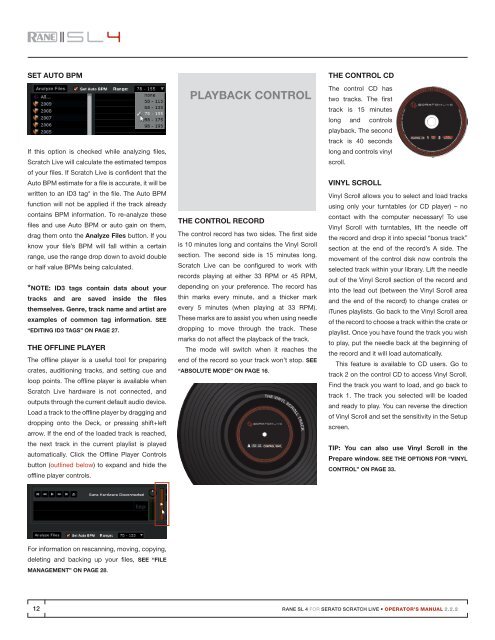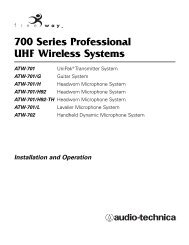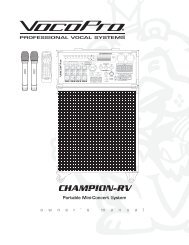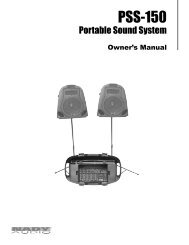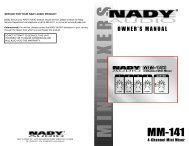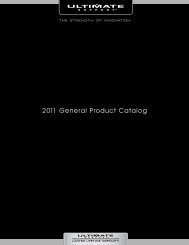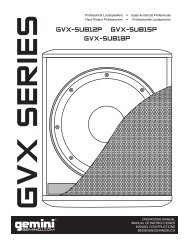Set Auto BPMIf this option is checked while analyzing files,<strong>Scratch</strong> <strong>Live</strong> will calculate the estimated temposof your files. If <strong>Scratch</strong> <strong>Live</strong> is confident that theAuto BPM estimate <strong>for</strong> a file is accurate, it will bewritten to an ID3 tag* in the file. The Auto BPMfunction will not be applied if the track alreadycontains BPM in<strong>for</strong>mation. To re-analyze thesefiles and use Auto BPM or auto gain on them,drag them onto the Analyze Files button. If youknow your file’s BPM will fall within a certainrange, use the range drop down to avoid doubleor half value BPMs being calculated.*NOTE: ID3 tags contain data about yourtracks and are saved inside the filesthemselves. Genre, track name and artist areexamples of common tag in<strong>for</strong>mation. See“Editing ID3 tags” on page 27.The Offline PlayerThe offline player is a useful tool <strong>for</strong> preparingcrates, auditioning tracks, and setting cue andloop points. The offline player is available when<strong>Scratch</strong> <strong>Live</strong> hardware is not connected, andoutputs through the current default audio device.Load a track to the offline player by dragging anddropping onto the Deck, or pressing shift+leftarrow. If the end of the loaded track is reached,the next track in the current playlist is playedautomatically. Click the Offline Player Controlsbutton (outlined below) to expand and hide theoffline player controls.Playback ControlThe Control RecordThe control record has two sides. The first sideis 10 minutes long and contains the Vinyl Scrollsection. The second side is 15 minutes long.<strong>Scratch</strong> <strong>Live</strong> can be configured to work withrecords playing at either 33 RPM or 45 RPM,depending on your preference. The record hasthin marks every minute, and a thicker markevery 5 minutes (when playing at 33 RPM).These marks are to assist you when using needledropping to move through the track. Thesemarks do not affect the playback of the track.The mode will switch when it reaches theend of the record so your track won’t stop. See“Absolute Mode” on page 16.The Control CDThe control CD hastwo tracks. The firsttrack is 15 minuteslong and controlsplayback. The secondtrack is 40 secondslong and controls vinylscroll.Vinyl ScrollVinyl Scroll allows you to select and load tracksusing only your turntables (or CD player) – nocontact with the computer necessary! To useVinyl Scroll with turntables, lift the needle offthe record and drop it into special “bonus track”section at the end of the record’s A side. Themovement of the control disk now controls theselected track within your library. Lift the needleout of the Vinyl Scroll section of the record andinto the lead out (between the Vinyl Scroll areaand the end of the record) to change crates oriTunes playlists. Go back to the Vinyl Scroll areaof the record to choose a track within the crate orplaylist. Once you have found the track you wishto play, put the needle back at the beginning ofthe record and it will load automatically.This feature is available to CD users. Go totrack 2 on the control CD to access Vinyl Scroll.Find the track you want to load, and go back totrack 1. The track you selected will be loadedand ready to play. You can reverse the directionof Vinyl Scroll and set the sensitivity in the Setupscreen.TIP: You can also use Vinyl Scroll in thePrepare window. See the options <strong>for</strong> “VinylControl” on page 33.For in<strong>for</strong>mation on rescanning, moving, copying,deleting and backing up your files, see “FileManagement” on page 28.12RANE <strong>SL</strong> 4 FOR SERATO SCRATCH LIVE • OPERATOR’S MANUAL <strong>2.2.2</strong>
Main ScreenOverviewVirtual DeckThe Virtual Deckshows everythingabout the speed andposition of a track.As the vinyl rotates,so does the line onthe label. The circularprogress bar aroundthe edge is a visual representation of the positionwithin the song, and can be set to flash to warnyou that the track is nearing its end. The timeand remaining time are displayed in minutesand seconds. The pitched BPM (BPM with pitchadjustment multiplier added) is shown on the leftof the Virtual Deck, and the turntable speed asa percentage pitch shift is shown on the rightof the Virtual Deck. If the track has no BPMin<strong>for</strong>mation, pitched BPM will not be shown.If you are playing regular vinyl, notice theVirtual Deck behaving strangely as <strong>Scratch</strong> <strong>Live</strong>attempts to decode the incoming signal. Thiswill not cause any problems, but you may find itdistracting. You can unload the currently loadedtrack using the Virtual Deck eject button.TIP: Use the keyboard shortcut shift-altarrowto unload a track from the Virtual Deck.USB Sources & Analog InputsEach Virtual Deck in<strong>Scratch</strong> <strong>Live</strong> has aunique input / outputsource, which youcan change to suitthe layout of your DJsetup.To set a USBSource in <strong>Scratch</strong><strong>Live</strong>, click the USB Source dropdown box abovethe Virtual Deck.E.g: If a Virtual Deck has “Channel 1” selected,this means it is controlled by the turntable / CDJplugged into Input 1 on the <strong>SL</strong> 4, and the audiofrom <strong>Scratch</strong> <strong>Live</strong> will be sent to Output 1. Thesame applies to the other channels: 2, 3, and 4.You may want to change your display to4-Deck Stack Mode to assign all the Decks atonce. See “Display Modes” on page 15.Visual AidsWhen the track is playing several wave<strong>for</strong>ms aredisplayed. Each shows a different aspect of thetrack being played.Tempo Matching DisplayThe Tempo Matching display area provides ahelpful tool <strong>for</strong> beat matching. <strong>Scratch</strong> <strong>Live</strong>detects the beats within the track, and placesa row of orange peaks (<strong>for</strong> the track on the leftside) above a row of blue peaks (<strong>for</strong> the trackon the right side) in the Tempo Matching displayarea. When the two tracks are matched to thesame tempo, the peaks will line up. The tempodisplay is aligned with the beginning of the bar,so the peaks keep their relative position as thetrack plays. This display does not show therelative timing of the beats, only the tempos ofthe tracks. The peaks will still line up when thetracks are playing at the same tempo, but areout of sync.Track Overview DisplayThis view provides a complete overviewof the track wave<strong>for</strong>m, and includesa marker to show the current positionwithin the track. This view is useful <strong>for</strong>finding transitions within the track. Thewave<strong>for</strong>m is colored according to thesound spectrum – red representinglow frequency bass sounds, greenrepresenting mid frequency sounds andblue representing high frequency treblesounds.You can jump to different positionswithin the track by clicking on the TrackOverview display (disabled in ABSMode). Grey lines behind the overview showthe length of the track – a thin grey line everyminute, and a thick grey line every 5 minutes.The overview will be filled when you load thetrack onto a Virtual Deck. On slower computers,you should disable Autofill overviews in theLibrary tab of the Setup screen. See “PreparingYour Files” on PAGE 11 and “AutoFillOverviews” on page 34.Main WAVEFORM DisplayThis view provides a close-upof the track, including colorcoding to show the frequencyof the sound; red representinglow frequency bass, greenrepresenting mid-frequenciesand blue representing highfrequencytreble sounds.You can also switch to athree-band spectrum viewby holding the ctrl key andclicking on the wave<strong>for</strong>m. Clickon the wave<strong>for</strong>m to ‘scrub’ ormake fine adjustments to yourposition within the track. This applies to INTMode only, and may be useful if you wish to setcue points in your tracks without your turntablesor CD players connected. The Main Wave<strong>for</strong>m iszoomed around the current position in the track.See “Cue Points” on PAGE 18 and “<strong>Scratch</strong><strong>Live</strong> Modes” on page 16.RANE <strong>SL</strong> 4 FOR SERATO SCRATCH LIVE • OPERATOR’S MANUAL <strong>2.2.2</strong> 13