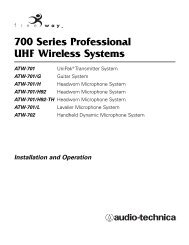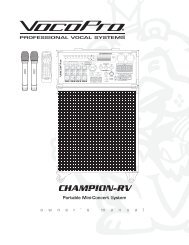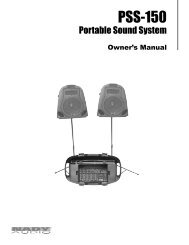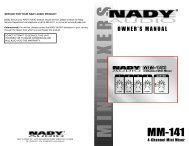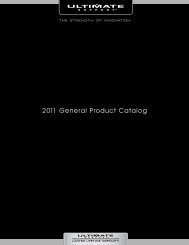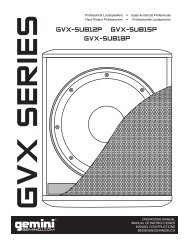SL 4 Manual for Serato Scratch Live 2.2.2 - Juno Records
SL 4 Manual for Serato Scratch Live 2.2.2 - Juno Records
SL 4 Manual for Serato Scratch Live 2.2.2 - Juno Records
Create successful ePaper yourself
Turn your PDF publications into a flip-book with our unique Google optimized e-Paper software.
Import AAC FilesTurn this option off if you do not wish to importAAC files into your library. Changing this optionwill cause your iTunes library to be reloaded ifthe Read iTunes library option is turned on.DisplayPluginsFont SizeAdjust this slider to increase and decrease thefont size <strong>for</strong> the main library and crates area.TIP: You can also use the keyboard shortcutsctrl + and ctrl – to increase and decrease thefont size.Album Art SizeAdjust this slider to set the maximum album artsize <strong>for</strong> any of the album art display modes. Theartwork will still get larger if required to fit thetrack and will still scale with the library zoomkeyboard shortcut.Maximum Screen UpdatesThis slider allows you to throttle back the screenrefresh rate. Users with slower computers mightlike to do this if they are having per<strong>for</strong>manceissues. It could also be useful if you want to limit<strong>Scratch</strong> <strong>Live</strong>’s processor usage, <strong>for</strong> example ifyou are running a recording program at the sametime. The default setting is 60 Hz, or refreshed60 times per second. This setting applies tothe entire screen (i.e. the Virtual Decks, theWave<strong>for</strong>ms, the Library, and the Setup screen).Audio CacheUse this slider to set the amount of audio thatis loaded into memory. A small audio cache willplace less load on your computer, and the trackswill load faster. A large audio cache will give youa bigger view of the wave<strong>for</strong>m when the mainwave<strong>for</strong>m view is zoomed out. The default is 15seconds.SP-6Use the check box to enable and disable theSP-6 sample player plugin. The SP-6 is enabledby default.DJ-FXUse the check box to enable and disable theDJ-FX plugin. The DJ-FX plugin is disabled bydefault.<strong>Serato</strong> PlaylistsUse the check boxes to enable and disable the<strong>Serato</strong> Playlists plugin and the <strong>Live</strong> Playlistsfeature. These are disabled by default.Show Album Art On DeckCheck this option to show the album art <strong>for</strong> yoursong next to the track in<strong>for</strong>mation display oneach Virtual Deck.RANE <strong>SL</strong> 4 FOR SERATO SCRATCH LIVE • OPERATOR’S MANUAL <strong>2.2.2</strong> 35