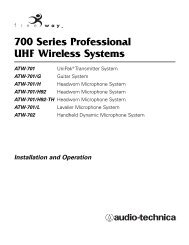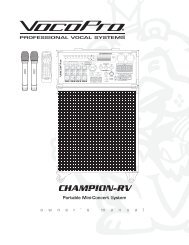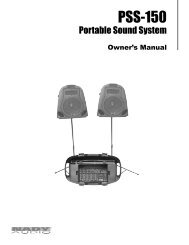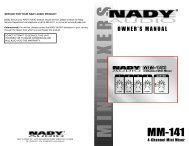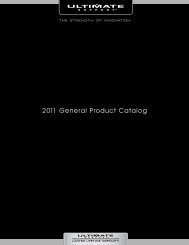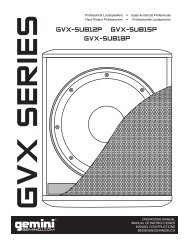SL 4 Manual for Serato Scratch Live 2.2.2 - Juno Records
SL 4 Manual for Serato Scratch Live 2.2.2 - Juno Records
SL 4 Manual for Serato Scratch Live 2.2.2 - Juno Records
Create successful ePaper yourself
Turn your PDF publications into a flip-book with our unique Google optimized e-Paper software.
noisy and the tracking of the record positionwill be erratic.3. Ensure the <strong>SL</strong> 4 is set to receive a phono levelsignal – See step 2 of connecting the <strong>SL</strong> 4.CD Player SetupDisable all built-in effects on the CD player,including keylock/master tempo.Ensure the <strong>SL</strong> 4 is set to receive a line-levelsignal – See step 2 of connecting the <strong>SL</strong> 4.Kensington Security SlotYou can use a Kensington securitycable to attach the <strong>SL</strong> 4 to animmovable object. Each side of the<strong>SL</strong> 4 has a Kensington Security Slot.Refer to the instructions provided with yourKensington Lock.Playing Regular Vinyl and CDsNOTE: the <strong>SL</strong> 4 must be powered by eitherUSB port or the supplied external powersupply <strong>for</strong> the DECK THRUs to work.While <strong>Scratch</strong> <strong>Live</strong> is not running, and the<strong>SL</strong> 4 is powered by the external supply, the DeckThrus on the <strong>SL</strong> 4 will always be on, allowingyou to play regular CDs and vinyl with your CDplayers or turntables.When the <strong>SL</strong> 4 is powered by the universalpower supply, and then <strong>Scratch</strong> <strong>Live</strong> is launched,the Deck Thrus are still on. This allows a laptopto be connected during a set (when using theDeck Thrus) with no audio interruption.If the <strong>SL</strong> 4 is not powered by the universalpower supply when <strong>Scratch</strong> <strong>Live</strong> is launched(USB connected), the Deck Thrus will be off, butcan be turned on in <strong>Scratch</strong> <strong>Live</strong>.To turn the Thrus off and on in <strong>Scratch</strong> <strong>Live</strong>,click on the THRU button just above each VirtualDeck <strong>for</strong> the respective channel. This will changethe state of the channels to Thru Mode, sendingaudio direct from the <strong>SL</strong> 4 inputs to your mixer.SEE “Thru Mode” on page 16.Turning the individual Thrus off and on when<strong>Scratch</strong> <strong>Live</strong> is not running is accomplished withthe Rane <strong>SL</strong> 4 Control Panel. See “ControlPanel” on page 8.Power SwitchingIf external power is connected, the device is selfpoweredand power is not used from either USBport.If external power is not connected, the <strong>SL</strong> 4draws power from USB A port if available andthen from the USB B port if there is no powerfrom USB A. Power switching is automatic andthe <strong>SL</strong> 4 operates uninterrupted as long as oneof the three possible power sources is available.If computers are added and removed from thetwo USB ports <strong>for</strong> DJ hand-over, it is best to haveexternal power connected to cover the casewhen both USB ports are briefly disconnected.External power is not required if users ensurethat at least one computer is left connected at alltimes. See “Two Computer Connection” onPAGE 30.Power SupplyConnect the barrel connector of the powersupply to the 7.5 VDC jack on the <strong>SL</strong> 4. Plug thepower supply into an AC outlet.The universal power supply includes differentinput plugs <strong>for</strong> the USA, Europe, UK andAustralia. The USA plug is attached at the factory—you may need to replace it in your country.To remove a plug,PUSH the button whileturning the outer rimcounterclockwise.To attach a plug,rotate it to fit intothe supply and turnclockwise until it locksin place.PUSHThe power supply is regulated 7.5 voltsDC, 1 amp, using a P6 type barrel plug. Anysubstitute must meet these specifications.-(5.5mm)+(2.5mm)OPENOPENLOCKLOCKUSB DriversThe <strong>SL</strong> 4 is a dual personality device. Whenusing <strong>Serato</strong> <strong>Scratch</strong> <strong>Live</strong>, proprietary <strong>Serato</strong>Audio Research drivers are used in place ofRane ASIO (Windows) and Core Audio (Mac)drivers. The included Rane drivers are usedwhen <strong>Scratch</strong> <strong>Live</strong> is not running.The <strong>SL</strong> 4 has two USB ports, allowingsimultaneous connection of two computers.Each port is completely independent. It ispossible to run <strong>Scratch</strong> <strong>Live</strong> using proprietarydrivers on one port while running third partysoftware using ASIO or Core Audio on the other,in any combination.Rane ASIO and Core Audio drivers allowthe <strong>SL</strong> 4 to act as a 10-in 10-out external USBsound card <strong>for</strong> use with multiple third-partysoftware applications supporting Core Audio orASIO. These drivers are multi-client, meaningthey allow multiple applications on a computerto share the device at the same time.ASIO and Core Audio drivers are not availableon a machine while <strong>Scratch</strong> <strong>Live</strong> is running. Touse multi-client ASIO or Core Audio drivers with athird-party application while using <strong>Scratch</strong> <strong>Live</strong>,you can connect two computers to the <strong>SL</strong> 4 withone running <strong>Scratch</strong> <strong>Live</strong> and the other runningASIO or Core Audio application(s). Connectingboth USB ports to the same machine is notrecommended.The ASIO and Core Audio drivers are includedin the <strong>Scratch</strong> <strong>Live</strong> installer as an option. Theoption to install them is checked by default.ASIO (Windows)The <strong>SL</strong> 4 uses a low-latency, multi-client,ASIO device driver to interface with softwareapplications other than <strong>Scratch</strong> <strong>Live</strong> onWindows operating systems. Multi-client ASIOallows different audio software applications tosimultaneously stream audio to and from the<strong>SL</strong> 4. If the same playback channel is selectedin more than one application, the driver mixesthe audio from the different applications be<strong>for</strong>estreaming it to the device.The driver Control Panel may be launchedfrom the Windows Control Panel. Select Start >Control Panel > Rane <strong>SL</strong>4.RANE <strong>SL</strong> 4 FOR SERATO SCRATCH LIVE • OPERATOR’S MANUAL <strong>2.2.2</strong> 7