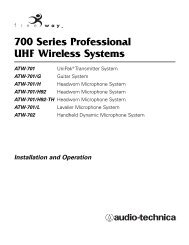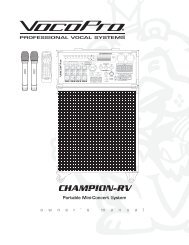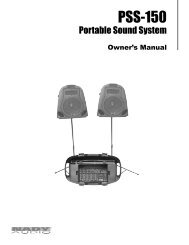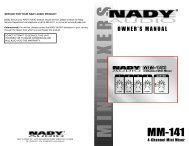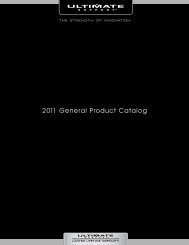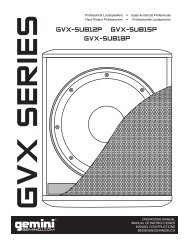SL 4 Manual for Serato Scratch Live 2.2.2 - Juno Records
SL 4 Manual for Serato Scratch Live 2.2.2 - Juno Records
SL 4 Manual for Serato Scratch Live 2.2.2 - Juno Records
You also want an ePaper? Increase the reach of your titles
YUMPU automatically turns print PDFs into web optimized ePapers that Google loves.
DJ-FX PluginThe DJ-FX Plugin gives you control of two FXunits, each with three chained effects slots perunit. Each FX unit has two control modes: UltraKnob Mode and Super Knob Mode, both ofwhich can be fully customized. The DJ-FX pluginopens in Ultra Knob Mode by default.To enable the DJ-FX Plugin, go to the Plugins tabin the Setup screen, choose DJ-FX and checkEnable DJ-FX Plugin. Once enabled, the DJ-FXpanel button appears in the panels area on themain screen.NOTE: The DJ-FX plugin is not visible if yourRane hardware is not connected.Ultra Knob ModeClick the Ultra Knob Mode button toselect Ultra Knob Mode. This allowsyou to control up to three effects slots in one FXunit using the one Ultra Knob.Click on the drop down menu to load an UltraKnob effect. (This is “empty” be<strong>for</strong>e settings aresaved in Macro Edit Mode.)Click the ON button to enable the effect, anduse the Ultra Knob to control the wet and dryamount of all effects.Super Knob ModeSuper Knob Mode allows youindividual control of each effect in theFX unit. Each effect slot has a Super Knob whichcontrols the wet and dry amount <strong>for</strong> the effect.Click the Effects drop down box to select aneffect <strong>for</strong> the effect slot. You can leave a slotempty by selecting “empty.”Click the ON button by the Super Knobs totoggle turning the effect(s) on and off.The effects chain works in series going fromeffects slots 1 to 3, meaning that the effectedaudio from slot 1 passes through slot 2, which isthen passed through slot 3.Effects BPM MultiplierThe Effects BPMMultiplier is used toadjust the effect time. The effect time is setusing the track’s BPM value, but by applyingthe Effects BPM Multiplier you can increase ordecrease the effect time.Deck AssignYou can select which Deck the FX unit appliesto by clicking the Deck buttons. Each Deck canonly pass through one FX unit at a time.Show ParametersPress the Show Parameters button toexpose the individual parameters <strong>for</strong>each effect. You can then control the individualparameters by adjusting their respective knobs.In Ultra Knob Mode, use this to select whicheffects are loaded and controlled by the UltraKnob.In Ultra and Super Knob Mode, you can linkor unlink a parameter to the Super Knob bypressing the Link Button, allowing one mastercontrol of some parameters and individualcontrol of others.Macro Edit ModeMacro Edit Mode is an advancedoption that allows you to createmacro mappings <strong>for</strong> each effect and to save anyeffects edits made in Ultra or Super Knob Mode.Open Macro Edit Mode by clicking the MacroEdit Button while Show Parameters is open.Once opened, more controls appear which allowyou to create and change parameter mappings.To map a parameter to the Ultra or Super Knob:1. Unlink the parameter that you wantto map to the knob. The Macro Minand Max buttons <strong>for</strong> this parameter are nowdisplayed.2. Move the Ultra or Super Knob to theposition that you want the parameterto start mapping from.3. Move the Parameter Knob to theposition that you want the to be thelowest value of the parameter.4. Press the Macro Min button to set theminimum position.Click the Show Parameters button toshow the effects and parameters that arecontrolled by the loaded Ultra Knob preset.Macro Edit Mode22RANE <strong>SL</strong> 4 FOR SERATO SCRATCH LIVE • OPERATOR’S MANUAL <strong>2.2.2</strong>