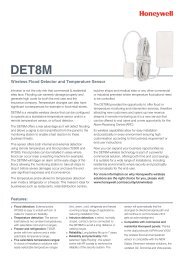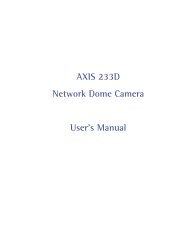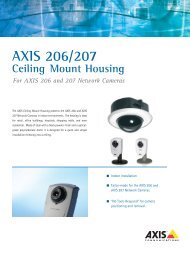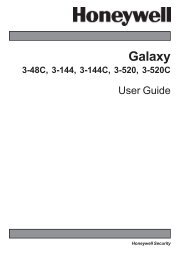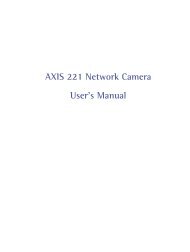AXIS 215 PTZ Network Camera User's Manual - IP Way
AXIS 215 PTZ Network Camera User's Manual - IP Way
AXIS 215 PTZ Network Camera User's Manual - IP Way
You also want an ePaper? Increase the reach of your titles
YUMPU automatically turns print PDFs into web optimized ePapers that Google loves.
<strong>AXIS</strong> <strong>215</strong> <strong>PTZ</strong> - Video and Audio StreamsOther methods of accessing the video streamVideo/images from the <strong>AXIS</strong> <strong>215</strong> <strong>PTZ</strong> can also be accessed in the following ways:• If supported by the client, the <strong>AXIS</strong> <strong>215</strong> <strong>PTZ</strong> can use Motion JPEG server push to display video. This optionmaintains an open HTTP connection to the browser and sends data as and when required, for as long asrequired.• As single JPEG images in a browser. Enter e.g. the path: http:///axis-cgi/jpg/image.cgi?resolution=CIF• Windows Media Player. This requires AMC and the MPEG-4 decoder to be installed. The paths that can beused are listed below, in the order of preference.• Unicast via RTP: axrtpu:///mpeg4/media.amp• Unicast via RTSP: axrtsp:///mpeg4/media.amp• Unicast via RTSP, tunneled via HTTP: axrtsphttp:///mpeg4/media.amp• Multicast: axrtpm:///mpeg4/media.ampOther MPEG-4 clientsAlthough it may be possible to use other clients to view the MPEG-4 stream, this is not guaranteed by Axis.For some other clients, e.g. QuickTime the Video Object Type must be set to Simple. It may also be necessary toadjust the advanced MPEG-4 settings.To access the video stream from e.g. QuickTime the following path can be used:rtsp:///mpeg4/media.ampThis path is for all supported methods, and the client will negotiate with the <strong>AXIS</strong> <strong>215</strong> <strong>PTZ</strong> to determine exactlywhich transport protocol to use.Audio transmission methodsThe audio stream can be accessed in the Live View page when viewing either Motion JPEG or MPEG.Using Motion JPEGThe basic transmission method of audio used in conjunction with Motion JPEG video streaming is transmissionover HTTP. The video and audio streams are not synchronized when using Motion JPEG so the streams may beslightly out of sync. The latency in any stream should be low, but this will depend on the network infrastructure.Using MPEG-4When using MPEG-4, audio is streamed using the same protocol as the video stream.When audio is transmitted using MPEG-4, the Axis product sends synchronization information along with thestreams to the client that is performing the synchronization.Audio is streamed from the client to the server over HTTP when using Motion JPEG and MPEG-4.Accessing the Audio StreamsIn addition to accessing audio in the Live View page using AMC, audio from the Video Server can also beaccessed in the following ways:<strong>AXIS</strong> VAPIX APIYou can read about accessing audio for the other protocols through the <strong>AXIS</strong> VAPIX API athttp://www.axis.com/techsupQuickTime/Windows Media PlayerIt is possible to use QuickTime and Windows Media Player to listen to the audio stream using the same methodsto access video streams.10