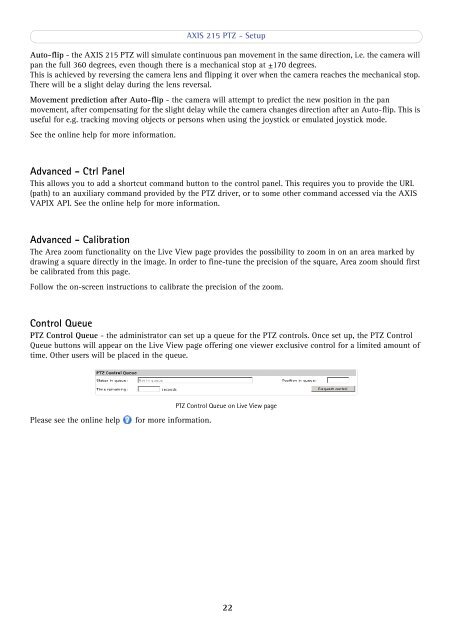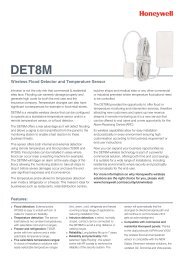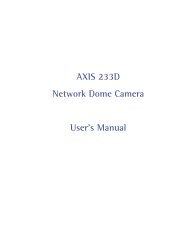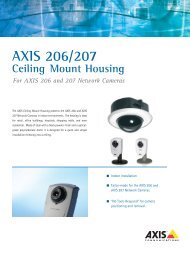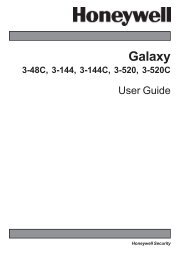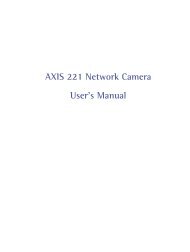AXIS 215 PTZ Network Camera User's Manual - IP Way
AXIS 215 PTZ Network Camera User's Manual - IP Way
AXIS 215 PTZ Network Camera User's Manual - IP Way
Create successful ePaper yourself
Turn your PDF publications into a flip-book with our unique Google optimized e-Paper software.
<strong>AXIS</strong> <strong>215</strong> <strong>PTZ</strong> - SetupAuto-flip - the <strong>AXIS</strong> <strong>215</strong> <strong>PTZ</strong> will simulate continuous pan movement in the same direction, i.e. the camera willpan the full 360 degrees, even though there is a mechanical stop at ±170 degrees.This is achieved by reversing the camera lens and flipping it over when the camera reaches the mechanical stop.There will be a slight delay during the lens reversal.Movement prediction after Auto-flip - the camera will attempt to predict the new position in the panmovement, after compensating for the slight delay while the camera changes direction after an Auto-flip. This isuseful for e.g. tracking moving objects or persons when using the joystick or emulated joystick mode.See the online help for more information.Advanced - Ctrl PanelThis allows you to add a shortcut command button to the control panel. This requires you to provide the URL(path) to an auxiliary command provided by the <strong>PTZ</strong> driver, or to some other command accessed via the <strong>AXIS</strong>VAPIX API. See the online help for more information.Advanced - CalibrationThe Area zoom functionality on the Live View page provides the possibility to zoom in on an area marked bydrawing a square directly in the image. In order to fine-tune the precision of the square, Area zoom should firstbe calibrated from this page.Follow the on-screen instructions to calibrate the precision of the zoom.Control Queue<strong>PTZ</strong> Control Queue - the administrator can set up a queue for the <strong>PTZ</strong> controls. Once set up, the <strong>PTZ</strong> ControlQueue buttons will appear on the Live View page offering one viewer exclusive control for a limited amount oftime. Other users will be placed in the queue.<strong>PTZ</strong> Control Queue on Live View pagePlease see the online helpfor more information.22