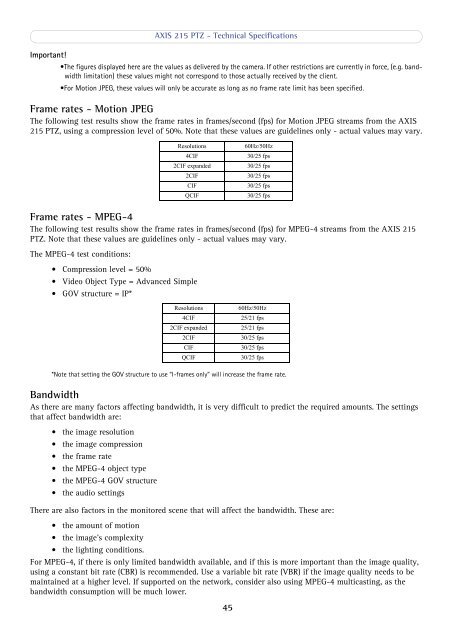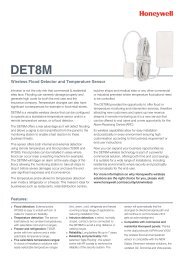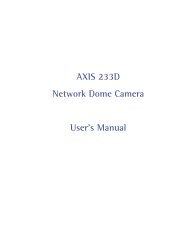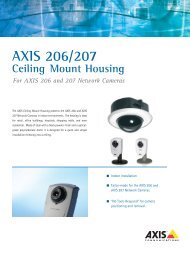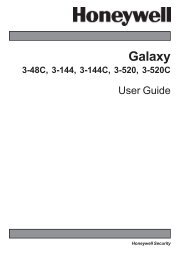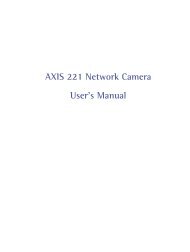AXIS 215 PTZ Network Camera User's Manual - IP Way
AXIS 215 PTZ Network Camera User's Manual - IP Way
AXIS 215 PTZ Network Camera User's Manual - IP Way
Create successful ePaper yourself
Turn your PDF publications into a flip-book with our unique Google optimized e-Paper software.
Important!<strong>AXIS</strong> <strong>215</strong> <strong>PTZ</strong> - Technical Specifications•The figures displayed here are the values as delivered by the camera. If other restrictions are currently in force, (e.g. bandwidthlimitation) these values might not correspond to those actually received by the client.•For Motion JPEG, these values will only be accurate as long as no frame rate limit has been specified.Frame rates - Motion JPEGThe following test results show the frame rates in frames/second (fps) for Motion JPEG streams from the <strong>AXIS</strong><strong>215</strong> <strong>PTZ</strong>, using a compression level of 50%. Note that these values are guidelines only - actual values may vary.Resolutions4CIF2CIF expanded2CIFCIFQCIF60Hz/50Hz30/25 fps30/25 fps30/25 fps30/25 fps30/25 fpsFrame rates - MPEG-4The following test results show the frame rates in frames/second (fps) for MPEG-4 streams from the <strong>AXIS</strong> <strong>215</strong><strong>PTZ</strong>. Note that these values are guidelines only - actual values may vary.The MPEG-4 test conditions:• Compression level = 50%• Video Object Type = Advanced Simple• GOV structure = <strong>IP</strong>*Resolutions4CIF2CIF expanded2CIFCIFQCIF60Hz/50Hz25/21 fps25/21 fps30/25 fps30/25 fps30/25 fps*Note that setting the GOV structure to use “I-frames only” will increase the frame rate.BandwidthAs there are many factors affecting bandwidth, it is very difficult to predict the required amounts. The settingsthat affect bandwidth are:• the image resolution• the image compression• the frame rate• the MPEG-4 object type• the MPEG-4 GOV structure• the audio settingsThere are also factors in the monitored scene that will affect the bandwidth. These are:• the amount of motion• the image’s complexity• the lighting conditions.For MPEG-4, if there is only limited bandwidth available, and if this is more important than the image quality,using a constant bit rate (CBR) is recommended. Use a variable bit rate (VBR) if the image quality needs to bemaintained at a higher level. If supported on the network, consider also using MPEG-4 multicasting, as thebandwidth consumption will be much lower.45