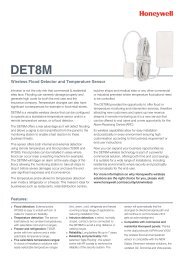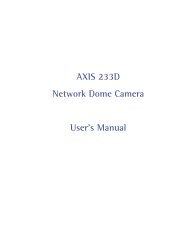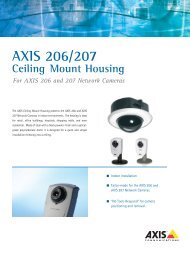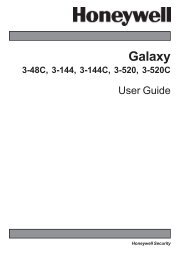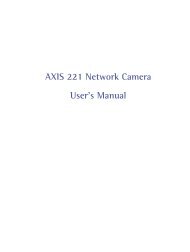<strong>AXIS</strong> <strong>215</strong> <strong>PTZ</strong> - TroubleshootingCustomer ServicesIf you contact the Axis support desk, please help us help you resolve your problems expediently by providing aserver report, log file and a brief description of the problem.Server Report - go to Setup > System Options > Support Overview. The server report contains importantinformation about the server and its software, as well as a list of the current parameters.Log file - go to Setup > System Options > Logs & Reports. The Log file records events within the unit since thelast restart of the system and can prove a useful diagnostic tool for troubleshooting.38
Symptoms, Possible Causes and Remedial ActionsProblems setting the <strong>IP</strong> addressUsing ARP PingThe <strong>AXIS</strong> <strong>215</strong> <strong>PTZ</strong> is located on a differentsubnetThe <strong>IP</strong> address is being used by anotherdevice<strong>AXIS</strong> <strong>215</strong> <strong>PTZ</strong> - TroubleshootingThe <strong>IP</strong> address must be set within two minutes after the power has been applied to the <strong>AXIS</strong> <strong>215</strong> <strong>PTZ</strong>, restart the serverand try again. Also, make sure the ping length is set to 408.If the <strong>IP</strong> address intended for the <strong>AXIS</strong> <strong>215</strong> <strong>PTZ</strong> and the <strong>IP</strong> address of your computer are located on different subnets,you will not be able to set the <strong>IP</strong> address. Contact your network administrator for an <strong>IP</strong> address on the same subnet asthe computer you are performing the installation from.Disconnect power from the <strong>AXIS</strong> <strong>215</strong> <strong>PTZ</strong>.Run the Ping command (in a Command/DOS window, type ping and the <strong>IP</strong> address of the unit).If you receive: Reply from : bytes = 32; time = 10 ms..... - this means that the <strong>IP</strong> address may alreadybe in use by another device on your network. You must obtain a new <strong>IP</strong> address and reinstall the unit.If you receive: Request timed out - this means that the <strong>IP</strong> address is available for use with your <strong>AXIS</strong> <strong>215</strong> <strong>PTZ</strong>. In thiscase, check all cabling and reinstall the unit.The <strong>AXIS</strong> <strong>215</strong> <strong>PTZ</strong> cannot be accessed from a browserThe <strong>IP</strong> address has been changed byDHCPOther networking problems1) Move the <strong>AXIS</strong> <strong>215</strong> <strong>PTZ</strong> to an isolated network or to one with no DHCP or BOOTP server. Set the <strong>IP</strong> address again,using the ARP Ping command.2) Access the unit and disable BOOTP and DHCP in the TCP/<strong>IP</strong> settings. Return the unit to the main network. The unitnow has a fixed <strong>IP</strong> address that will not change.3) As an alternative to 2), if dynamic <strong>IP</strong> address via DHCP or BOOTP is required, select the required service and thenconfigure <strong>IP</strong> address change notification from the network settings. Return the unit to the main network. The unit willnow have a dynamic <strong>IP</strong> address, but will notify you if the address changes.Test the network cable by connecting it to another network device, then Ping that device from your workstation.Cannot send notifications, uploads, alarms, etc, to a destination outside the local network.Firewall protectionThe <strong>AXIS</strong> <strong>215</strong> <strong>PTZ</strong> can be configured to use a SOCKS server to reach networks on the other side of a firewall/proxyserver.Your <strong>AXIS</strong> <strong>215</strong> <strong>PTZ</strong> is accessible locally, but not externallyFirewall protectionCheck the Internet firewall with your system administrator.Default routers requiredThe Internet site is too heavily loadedCheck if you need to configure the default router settings.Use a script running on your web server to relay images from the <strong>AXIS</strong> <strong>215</strong> <strong>PTZ</strong> to the Internet.A firmware upgrade has been interruptedor the firmware has in some other waybeen damagedProblems with the MPEG-4 formatNo MPEG-4 displayed in theclient.No multicast MPEG-4 displayed in theclient.Multicast MPEG-4 only accessible bylocal clients.A rescue firmware is running in the product. First, set the <strong>IP</strong> address using <strong>AXIS</strong> <strong>IP</strong> utility or ARP and Ping,Then, from a Web browser, access the unit and download the latest firmware to the product, see Updating the Firmware,on page 37.Check that the correct network interface is selected in the AMC control panel applet (network tab).Check that the relevant MPEG-4 connection methods are enabled in the AMC control panel applet (network tab).In the AMC control applet, select the MPEG-4 tab and click the button Set to default MPEG-4 decoder.Check with your network administrator that the multicast addresses used by the<strong>AXIS</strong> <strong>215</strong> <strong>PTZ</strong> are valid for your network.Check with your network administrator to see if there is a firewall preventing viewing.Check if your router supports multicasting, or if the router settings between the client and the server need to be configured.The TTL (Time To Live) value may need to be increased.Poor rendering of MPEG-4 imagesColor saturation is different in MPEG-4and Motion JPEG.Lower frame rate than expected.Image degeneration.No images displayed in the Web interfaceProblem with AMC(Internet Explorer for Windows only)Installation of additional ActiveX componentrestricted or prohibitedColor depth set incorrectly on clients. Set to 16-bit or 32-bit color.If text overlays are blurred, or if there are other rendering problems, you may need to enable Advanced Video Renderingfrom the MPEG-4 tab in the AMC control panel applet.Ensure that your graphics card is using the latest device driver. The latest drivers can usually be downloaded from themanufacturer's website.Modify the settings for your graphics adapter. Please see the adapter's documentation for more information.Reduce number of applications running on the client computer.Check with the system administrator that there is enough bandwidth available. See also the online help.Check in the AMC control panel applet (MPEG-4 tab) that video processing is not set to Decode only I frames.Lower the image resolution.Decrease the GOV length, see the online help for more information.To enable the updating of images in Microsoft Internet Explorer for Windows, set your Web browser to allow ActiveXcontrols. Also, make sure that <strong>AXIS</strong> Media Control (AMC) component is installed on your workstation.Configure your <strong>AXIS</strong> <strong>215</strong> <strong>PTZ</strong> to use a Java applet for updating the images underLive View Config > Layout > Default Viewer for Internet Explorer. See help files for more information.39