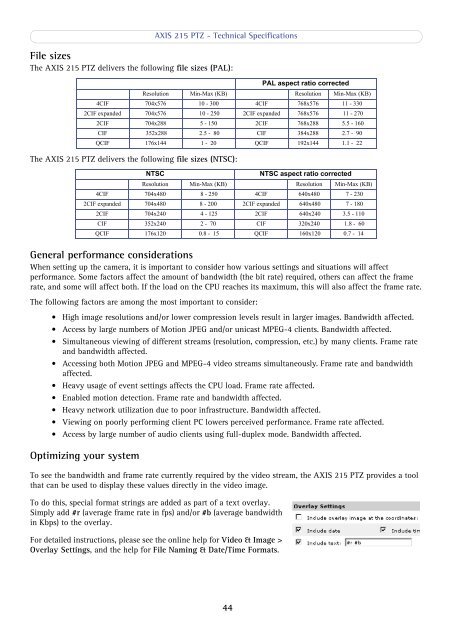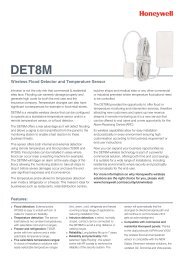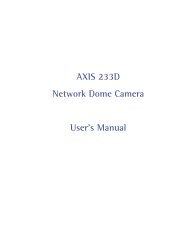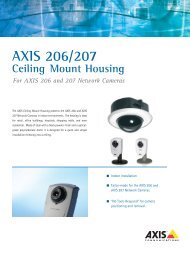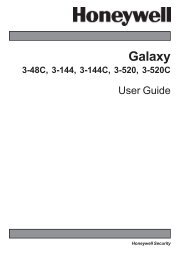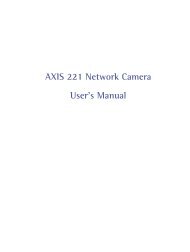AXIS 215 PTZ Network Camera User's Manual - IP Way
AXIS 215 PTZ Network Camera User's Manual - IP Way
AXIS 215 PTZ Network Camera User's Manual - IP Way
Create successful ePaper yourself
Turn your PDF publications into a flip-book with our unique Google optimized e-Paper software.
<strong>AXIS</strong> <strong>215</strong> <strong>PTZ</strong> - Technical SpecificationsFile sizesThe <strong>AXIS</strong> <strong>215</strong> <strong>PTZ</strong> delivers the following file sizes (PAL):PALThe <strong>AXIS</strong> <strong>215</strong> <strong>PTZ</strong> delivers the following file sizes (NTSC):PAL aspect ratio correctedResolution Min-Max (KB) Resolution Min-Max (KB)4CIF 704x576 10 - 300 4CIF 768x576 11 - 3302CIF expanded 704x576 10 - 250 2CIF expanded 768x576 11 - 2702CIF 704x288 5 - 150 2CIF 768x288 5.5 - 160CIF 352x288 2.5 - 80 CIF 384x288 2.7 - 90QCIF 176x144 1 - 20 QCIF 192x144 1.1 - 22NTSCNTSC aspect ratio correctedResolution Min-Max (KB) Resolution Min-Max (KB)4CIF 704x480 8 - 250 4CIF 640x480 7 - 2302CIF expanded 704x480 8 - 200 2CIF expanded 640x480 7 - 1802CIF 704x240 4 - 125 2CIF 640x240 3.5 - 110CIF 352x240 2 - 70 CIF 320x240 1.8 - 60QCIF 176x120 0.8 - 15 QCIF 160x120 0.7 - 14General performance considerationsWhen setting up the camera, it is important to consider how various settings and situations will affectperformance. Some factors affect the amount of bandwidth (the bit rate) required, others can affect the framerate, and some will affect both. If the load on the CPU reaches its maximum, this will also affect the frame rate.The following factors are among the most important to consider:• High image resolutions and/or lower compression levels result in larger images. Bandwidth affected.• Access by large numbers of Motion JPEG and/or unicast MPEG-4 clients. Bandwidth affected.• Simultaneous viewing of different streams (resolution, compression, etc.) by many clients. Frame rateand bandwidth affected.• Accessing both Motion JPEG and MPEG-4 video streams simultaneously. Frame rate and bandwidthaffected.• Heavy usage of event settings affects the CPU load. Frame rate affected.• Enabled motion detection. Frame rate and bandwidth affected.• Heavy network utilization due to poor infrastructure. Bandwidth affected.• Viewing on poorly performing client PC lowers perceived performance. Frame rate affected.• Access by large number of audio clients using full-duplex mode. Bandwidth affected.Optimizing your systemTo see the bandwidth and frame rate currently required by the video stream, the <strong>AXIS</strong> <strong>215</strong> <strong>PTZ</strong> provides a toolthat can be used to display these values directly in the video image.To do this, special format strings are added as part of a text overlay.Simply add #r (average frame rate in fps) and/or #b (average bandwidthin Kbps) to the overlay.For detailed instructions, please see the online help for Video & Image >Overlay Settings, and the help for File Naming & Date/Time Formats.44