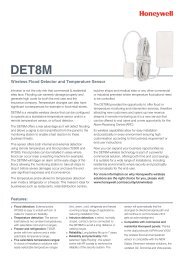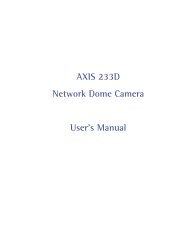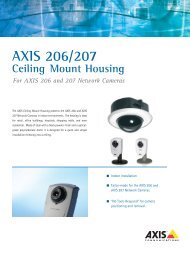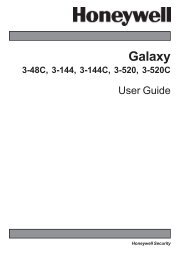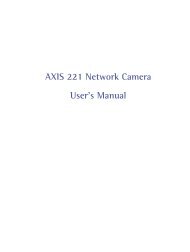AXIS 215 PTZ Network Camera User's Manual - IP Way
AXIS 215 PTZ Network Camera User's Manual - IP Way
AXIS 215 PTZ Network Camera User's Manual - IP Way
You also want an ePaper? Increase the reach of your titles
YUMPU automatically turns print PDFs into web optimized ePapers that Google loves.
<strong>AXIS</strong> <strong>215</strong> <strong>PTZ</strong> - Setup• Auto focus enabled (default setting)- Auto focus can also be set to On/Off directly from the controlpanel on the Live View page.• Image freeze on <strong>PTZ</strong> - freeze the image either during pan, tilt, zoom movement or between presetpositions only. Once the camera has reached its position, the current image is shown.MPEG-4 SettingsThe <strong>AXIS</strong> <strong>215</strong> <strong>PTZ</strong> supports the following different MPEG-4profiles and levels:Profile@LevelAdvanced Simple Profile @ Level 3bAdvanced Simple Profile @ Level 5PropertiesMax bit rate = 1,5 MbpsISMA compliantMax Bit rate = 8 Mbit/sLevel 5 is preferred if there is enough bandwidth available,as the image quality of the video stream will be better thanif level 3 is used. The viewing client must support the profileused for the video stream otherwise the MPEG-4 stream cannot be viewed.Note: <strong>AXIS</strong> Media Control supports all the configuration possibilitiesavailable on this page.The GOV structure can be set to either I or <strong>IP</strong>, which describes the type of images included in the video stream,as well as their internal order. The <strong>IP</strong>-structure generally sends the differences compared to the previous imageand far fewer complete images, so this method uses much less bandwidth than the I-structure. The I-structuregives higher frame rates when using a high resolution, but requires more bandwidth.The GOV length determines the sum total of P-images and I-images in a GOV. Setting the GOV length to a highvalue saves considerably on bandwidth. However there may be noticeable decay in the image at high values.Note: GOV = Group of VOPsVOP = Video Object PlaneVideo Object Plane = imageBit Rate ControlLimiting the maximum bit rate is a good way of controlling the bandwidth used by the MPEG-4 video stream.Leaving the Maximum bit rate as unlimited will provide consistently good image quality, but at the expense ofincreased bandwith usage whenever there is more activity in the image. Limiting the bit rate to a defined valuewill prevent excessive bandwidth usage, but images will be lost when the limit is exceeded.Note that a maximum bit rate can be used for both variable and constant bit rates.The bit rate type can be set as Variable Bit Rate (VBR) or Constant Bit Rate (CBR). VBR will adjust the bit rateaccording to the images' complexity, thus using a lot of bandwidth for a lot of activity in the image and less forlower activity in the monitored area.Note: Depending on the amount of motion, the required bandwidth may increase by 1-15% for each frame.Video StreamThis parameter can be set to frame rate to increase the frame rate by 30% in 4CIF resolution. If the resolution isset to a value lower than 4CIF, the parameter should be set to bandwidth.14