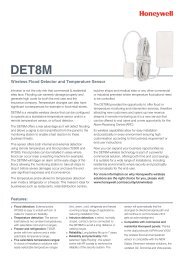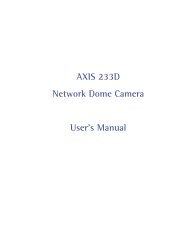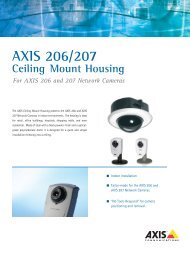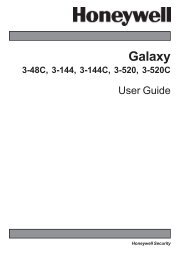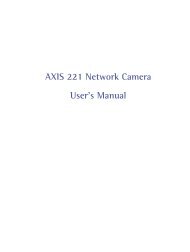AXIS 215 PTZ Network Camera User's Manual - IP Way
AXIS 215 PTZ Network Camera User's Manual - IP Way
AXIS 215 PTZ Network Camera User's Manual - IP Way
You also want an ePaper? Increase the reach of your titles
YUMPU automatically turns print PDFs into web optimized ePapers that Google loves.
<strong>AXIS</strong> <strong>215</strong> <strong>PTZ</strong> - System Options1. Click either Create self-signed certificate or Create Certificate Request and enter the requiredinformation in the provided fields.2. Click OK.3. Create self-signed certificate generates and installs a certificate which will be displayed under InstalledCertificate.Create Certificate Request generates a PEM formatted request which you copy and send to a CA forsigning. When the signed certificate is returned, click Install signed certificate... to install the certificatein the <strong>AXIS</strong> <strong>215</strong> <strong>PTZ</strong>.4. Set the HTTPS Connection Policy for the administrator, Operator and Viewer to enable HTTPS connection(set to HTTP by default)Please refer to the home page of your preferred CA for information on where to send the request etc. For moreinformation, please refer to the online help files802.1X - <strong>Network</strong> Admission ControlIEEE 802.1X is an IEEE standard for port-based <strong>Network</strong> Admission Control. It provides authentication todevices attached to a network port (wired or wireless), establishing a point-to-point connection, or, ifauthentication fails, preventing access on that port. 802.1X is based on EAP (Extensible AuthenticationProtocol).In an 802.1X enabled network switch, clients equipped with the correct software can be authenticated andallowed or denied network access at the Ethernet level.Clients and servers in an 802.1X network may need to authenticate each other by some means. In the Axisimplementation this is done with the help of digital certificates provided by a Certification Authority. These arethen validated by a third-party entity, such as a RADIUS server, examples of which are Free Radius andMicrosoft Internet Authentication Service.To perform the authentication, the RADIUS server uses various EAP methods/protocols, of which there aremany. The one used in the Axis implementation is EAP-TLS (EAP-Transport Layer Security).The <strong>AXIS</strong> network video device presents its certificate to the network switch, which in turn forwards this to theRADIUS server. The RADIUS server validates or rejects the certificate and responds to the switch, and sends itsown certificate to the client for validation. The switch then allows or denies network access accordingly, on apre-configured port.The authentication process1. A CA server provides the required signed certificates.2. The Axis video device requests access to the protected network at the network switch. The switchforwards the video device’s CA certificate to the RADIUS server, which then replies to the switch.3. The switch forwards the RADIUS server’s CA certificate to the video device, which also replies to theswitch.4. The switch keeps track of all responses to the validation requests. If all certificates are validated, theAxis video device is allowed access to the protected network via a pre-configured port.RADIUS (Remote Authentication Dial In User Service) - AAA (Authentication, Authorization and Accounting)protocol for applications such as network access or <strong>IP</strong> mobility. It is intended to work in both local and roamingsituations.CA servers - In cryptography, a Certification Authority (CA) is an entity that provides signed digital certificatesfor use by other parties, thus acting a trusted third party. There are many commercial CA’s that charge for theirservices. Institutions and governments may have their own CA, and there are free CA’s available.28