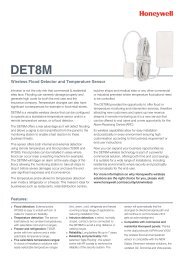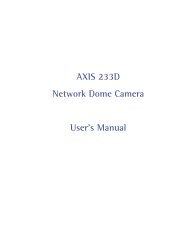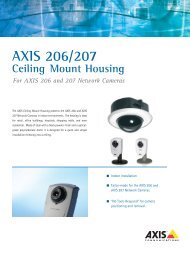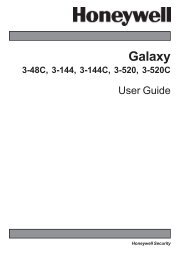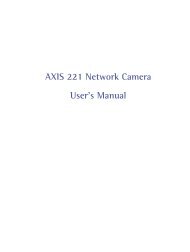AXIS 215 PTZ Network Camera User's Manual - IP Way
AXIS 215 PTZ Network Camera User's Manual - IP Way
AXIS 215 PTZ Network Camera User's Manual - IP Way
You also want an ePaper? Increase the reach of your titles
YUMPU automatically turns print PDFs into web optimized ePapers that Google loves.
<strong>AXIS</strong> <strong>215</strong> <strong>PTZ</strong> - System Options<strong>Network</strong> - SNMPThe Simple <strong>Network</strong> Management Protocol (SNMP) allows remote management of network devices. Dependingon the level of security required, select the version of SNMP to use. The three levels of security are:• SNMP V1 - includes no security.• SNMP V2c - uses very simple security. The community name can be specified as a password for read orread/write access to all supported SNMP objects. The community is the group of network devices usingSNMP.• SNMP V3 - provides encryption and secure passwords. HTTPS must be enabled.<strong>Network</strong> - UPnPThe <strong>AXIS</strong> <strong>215</strong> <strong>PTZ</strong> includes support for UPnP in Windows Millennium and Windows XP. UPnP is enabled bydefault.Note: UPnP must be installed on your workstation. To do this, open the Control Panel from the Start Menu and select Add/Remove Programs.Select Add/Remove Windows Components and open the <strong>Network</strong>ing Services section. Click Details and then select UPnP as the serviceto add.<strong>Network</strong> - RTP/MPEG-4Multicast must be enabled for these settings to take effect. The settings are only valid when MPEG-4 is used asthe video format. These settings are the port range, <strong>IP</strong> address, port number, and Time-To-Live value to use forthe video stream(s) in MPEG-4 format. Only certain <strong>IP</strong> addresses and port numbers should be used for multicaststreams.Enter the port range, <strong>IP</strong> address and the port number to use for the video and audio streams in the requiredfields.Only <strong>IP</strong> addresses within certain ranges can be used for multicasting. The camera has been pre-configured withan address from these ranges, and this does not normally need to be changed. Please contact your networkadministrator if you have special requirements.Notes: • Viewers do not need to know this <strong>IP</strong> address or port number, but simply the main <strong>IP</strong> address or host name otherwise used for accessingthe camera.• Setting the video port number to 0 means a random port number will be used.If <strong>IP</strong> packets (i.e. data) fail to be delivered to their destination within a reasonable length of time the numberentered in the Time to live field tells the network routers when to discard the packet. The value is usuallymeasured in ‘hops’, i.e. the number of network routers that can be passed before the packet arrives at itsdestination or is dropped.<strong>Network</strong> - BonjourThe <strong>AXIS</strong> <strong>215</strong> <strong>PTZ</strong> includes support for Bonjour. When enabled, the camera is automatically detected byoperating systems and clients that support this.Ports & Devices - I/O PortsPorts can be given descriptive names and their Normal state can be configured.The 2 options for Normal state are Open circuit and Grounded circuit. The input is activated when the Currentstate changes so that it no longer equals the Normal state.As an example, if the Normal state for a pushbutton connected to an input is Open circuit, this means that aslong as the button is not pushed (and the Current state remains as Open Circuit), the state will be inactive.32