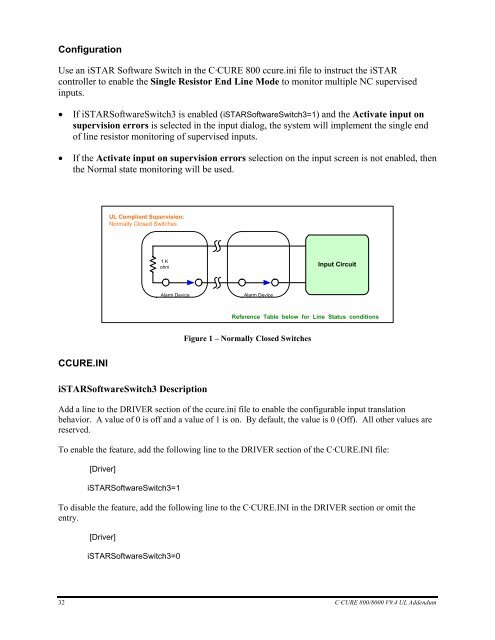UL Addendum - Tyco Security Products
UL Addendum - Tyco Security Products
UL Addendum - Tyco Security Products
You also want an ePaper? Increase the reach of your titles
YUMPU automatically turns print PDFs into web optimized ePapers that Google loves.
ConfigurationUse an iSTAR Software Switch in the C·CURE 800 ccure.ini file to instruct the iSTARcontroller to enable the Single Resistor End Line Mode to monitor multiple NC supervisedinputs.• If iSTARSoftwareSwitch3 is enabled (iSTARSoftwareSwitch3=1) and the Activate input onsupervision errors is selected in the input dialog, the system will implement the single endof line resistor monitoring of supervised inputs.• If the Activate input on supervision errors selection on the input screen is not enabled, thenthe Normal state monitoring will be used.<strong>UL</strong> Compliant Supervision:Normally Closed Switches1 KohmInput CircuitAlarm DeviceAlarm DeviceReference Table below for Line Status conditionsFigure 1 – Normally Closed SwitchesCCURE.INIiSTARSoftwareSwitch3 DescriptionAdd a line to the DRIVER section of the ccure.ini file to enable the configurable input translationbehavior. A value of 0 is off and a value of 1 is on. By default, the value is 0 (Off). All other values arereserved.To enable the feature, add the following line to the DRIVER section of the C·CURE.INI file:[Driver]iSTARSoftwareSwitch3=1To disable the feature, add the following line to the C·CURE.INI in the DRIVER section or omit theentry.[Driver]iSTARSoftwareSwitch3=032 C·CURE 800/8000 V9.4 <strong>UL</strong> <strong>Addendum</strong>