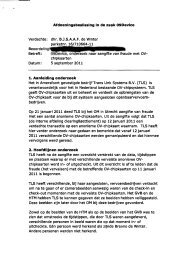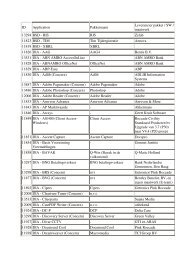20071001 Mid Office Basic Installation Guide 2.8
20071001 Mid Office Basic Installation Guide 2.8
20071001 Mid Office Basic Installation Guide 2.8
You also want an ePaper? Increase the reach of your titles
YUMPU automatically turns print PDFs into web optimized ePapers that Google loves.
4.2.3 Post installation checksInstructions:• Execute the java –version command; the installed java version should be displayed. If a ‘commandnot found’ error occurs or an older Java version is displayed, add the new java bin directory to thesystem path by editing the /etc/profile file (or /etc/profile.local if it is referenced from the/etc/profile file) and adding the following line after previous PATH variable declarations:PATH="/bin:$PATH"Additionally if export PATH is not allready part of the profile file, add:export PATH• Execute the set command; the JAVA_HOME= line should be displayed inthe results. If this is not the case, add the following lines to the /etc/profile file:JAVA_HOME=""export JAVA_HOME• Execute the . /etc/profile command.• Execute the set or export command. The following lines should be displayed in the results:JAVA_HOME=PATH=/bin:4.3 KeystoreUsually the <strong>Mid</strong> <strong>Office</strong> server will have a server SSL certificate to be used for secure connections fromremote systems to the <strong>Mid</strong> <strong>Office</strong> server. When the certificate was signed by a CA which is not part of thestandard set of CA’s distributed with the Java JDK, this new CA certificate has to be imported in thestandard Java cacerts CA keystore. For example, many municipalities use “PKI Overheid” as a CA forsigning their server SSL certificates, in which case the “Staat der Nederlanden Root CA” must be importedin the Java CA keystore. This can be done by executing the following steps:• Copy the NL root certificate file nlrootca.cer to the standard Java CA keystore 4 /jre/lib/security directory 5• Open a command shell to the /jre/lib/security directory.• Import the NL root certificate as trusted certificate in the standard Java keystore by executing thefollowing command:/bin/keytool -import -v -trustcacerts -aliasStaatDerNederlandenRoot -file nlrootca.cer -keystore cacerts -storepasschangeit(enter yes to trust the certificate)• Exit the command shell 6 .4 Instead of entering the full path, the $JAVA_HOME (linux) or %JAVA_HOME% (windows)system variable can be used.5 When there is more than one Java version installed on the system, the procedure should be repeated foreach ../jre/lib/security directory.6 If there are java applications running, they need to be restarted in order to be able to use the newlyimported CA certificate.© Copyright 2007 eMAXX All rights reserved <strong>Mid</strong> <strong>Office</strong> <strong>Basic</strong> <strong>Installation</strong> <strong>Guide</strong> 16