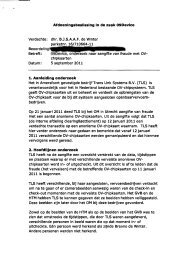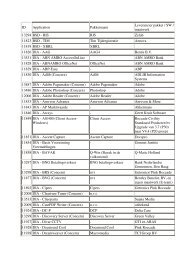20071001 Mid Office Basic Installation Guide 2.8
20071001 Mid Office Basic Installation Guide 2.8
20071001 Mid Office Basic Installation Guide 2.8
You also want an ePaper? Increase the reach of your titles
YUMPU automatically turns print PDFs into web optimized ePapers that Google loves.
executing the following command for each certificate from a command shell in the directory where thekeystore. file was created:/bin/keytool -import -v -trustcacerts -alias -file.cer -keystore keystore. -storepass A typical example would be:/bin/keytool -import -v -trustcacerts -aliasStaatDerNederlandenRoot -file nlrootca.cer -keystore keystore. -storepass /bin/keytool -import -v -trustcacerts -aliasStaatDerNederlandenOverheid -file nloverheidca.cer -keystorekeystore. -storepass /bin/keytool -import -v -trustcacerts -aliasPinkRoccadeOverheidVertrouwelijkheid -filepinkcspoverheidvertrouwelijkheid.cer -keystore keystore. -storepass/bin/keytool -import -v -trustcacerts -aliasPinkRoccadeOverheidServices -file pinkcspoverheidservices.cer -keystorekeystore. -storepass /bin/keytool -import -v -trustcacerts -aliasPinkRoccadeOverheidOnweerlegbaarheid -filepinkcspoverheidonweerlegbaarheid.cer -keystore keystore. -storepass/bin/keytool -import -v -trustcacerts -aliasPinkRoccadeOverheidAuthenticiteit -file pinkcspoverheidauthenticiteit.cer -keystore keystore. -storepass • Import the signed .crt in the keystore:/bin/keytool -import -v -trustcacerts -alias -file.crt -keystore keystore. -storepass • The following command can be used to view the list of imported certificates:/bin/keytool -list -v -keystore keystore. -storepass© Copyright 2007 eMAXX All rights reserved <strong>Mid</strong> <strong>Office</strong> <strong>Basic</strong> <strong>Installation</strong> <strong>Guide</strong> 38