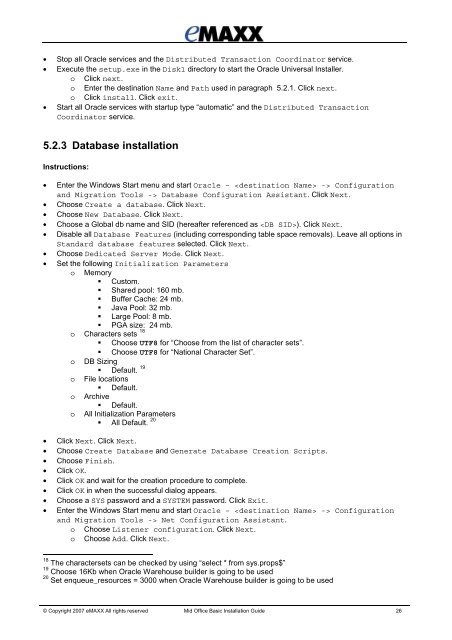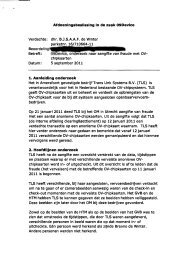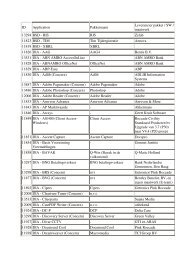20071001 Mid Office Basic Installation Guide 2.8
20071001 Mid Office Basic Installation Guide 2.8
20071001 Mid Office Basic Installation Guide 2.8
You also want an ePaper? Increase the reach of your titles
YUMPU automatically turns print PDFs into web optimized ePapers that Google loves.
• Stop all Oracle services and the Distributed Transaction Coordinator service.• Execute the setup.exe in the Disk1 directory to start the Oracle Universal Installer.o Click next.o Enter the destination Name and Path used in paragraph 5.2.1. Click next.o Click install. Click exit.• Start all Oracle services with startup type “automatic” and the Distributed TransactionCoordinator service.5.2.3 Database installationInstructions:• Enter the Windows Start menu and start Oracle – -> Configurationand Migration Tools -> Database Configuration Assistant. Click Next.• Choose Create a database. Click Next.• Choose New Database. Click Next.• Choose a Global db name and SID (hereafter referenced as ). Click Next.• Disable all Database Features (including corresponding table space removals). Leave all options inStandard database features selected. Click Next.• Choose Dedicated Server Mode. Click Next.• Set the following Initialization Parameterso Memory Custom. Shared pool: 160 mb. Buffer Cache: 24 mb. Java Pool: 32 mb. Large Pool: 8 mb. PGA size: 24 mb.o Characters sets 18 Choose UTF8 for “Choose from the list of character sets”. Choose UTF8 for “National Character Set”.o DB Sizing Default. 19o File locations Default.o Archive Default.o All Initialization Parameters All Default. 20• Click Next. Click Next.• Choose Create Database and Generate Database Creation Scripts.• Choose Finish.• Click OK.• Click OK and wait for the creation procedure to complete.• Click OK in when the successful dialog appears.• Choose a SYS password and a SYSTEM password. Click Exit.• Enter the Windows Start menu and start Oracle – -> Configurationand Migration Tools -> Net Configuration Assistant.o Choose Listener configuration. Click Next.o Choose Add. Click Next.18 The charactersets can be checked by using “select * from sys.props$”19 Choose 16Kb when Oracle Warehouse builder is going to be used20 Set enqueue_resources = 3000 when Oracle Warehouse builder is going to be used© Copyright 2007 eMAXX All rights reserved <strong>Mid</strong> <strong>Office</strong> <strong>Basic</strong> <strong>Installation</strong> <strong>Guide</strong> 26